Informed Consents
Add Informed Consents
To add informed consent, follow the steps below.
- On the Subject Details screen, click the ‘Informed Consents’ link from the left-hand navigation pane.
- Click on the +Add button from the top menu bar.
- On the Add Informed Consent form, fill in the following
mandatory details
- Informed Consent Name*
- Signature Date*
- Click on the Save button.
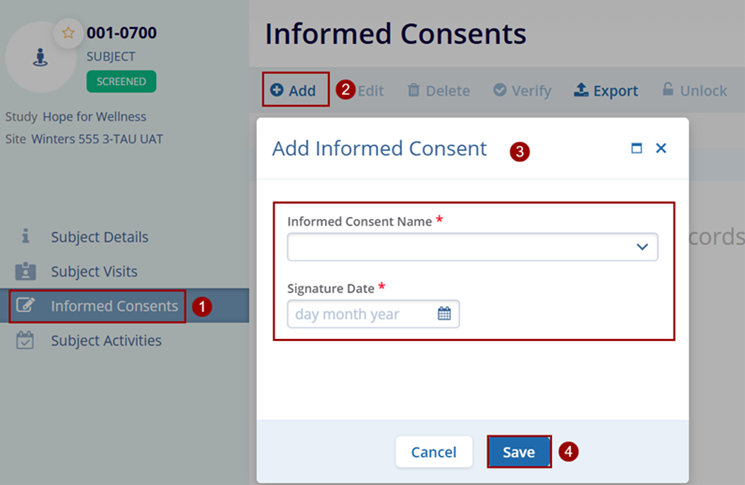
Verify Informed Consent
To verify informed consent, follow the steps below.
- Select the informed consent by clicking on the checkbox.
- Click on the Verify button from the top menu bar.
- On the ‘Verify Informed Consent’ popup enter the Verification Date*
- Click on the ‘Verify’ button.
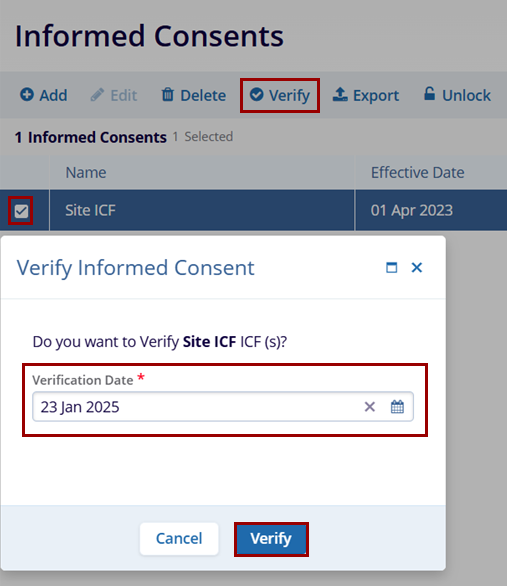
Note: The Edit, Delete, and Export functionalities are similar across other modules.
