Site Visit Draft Report Generation
To generate a Site Vist Draft Report, follow the steps below.
- Navigate to the Site Visit General Information screen by following the steps detailed in the Site Visit Navigation section and click on the Visit Report link.
- Update the Report Status as In Progress and click on the Save button.
- Click on Create Visit Report.
Figure: Create Visit Report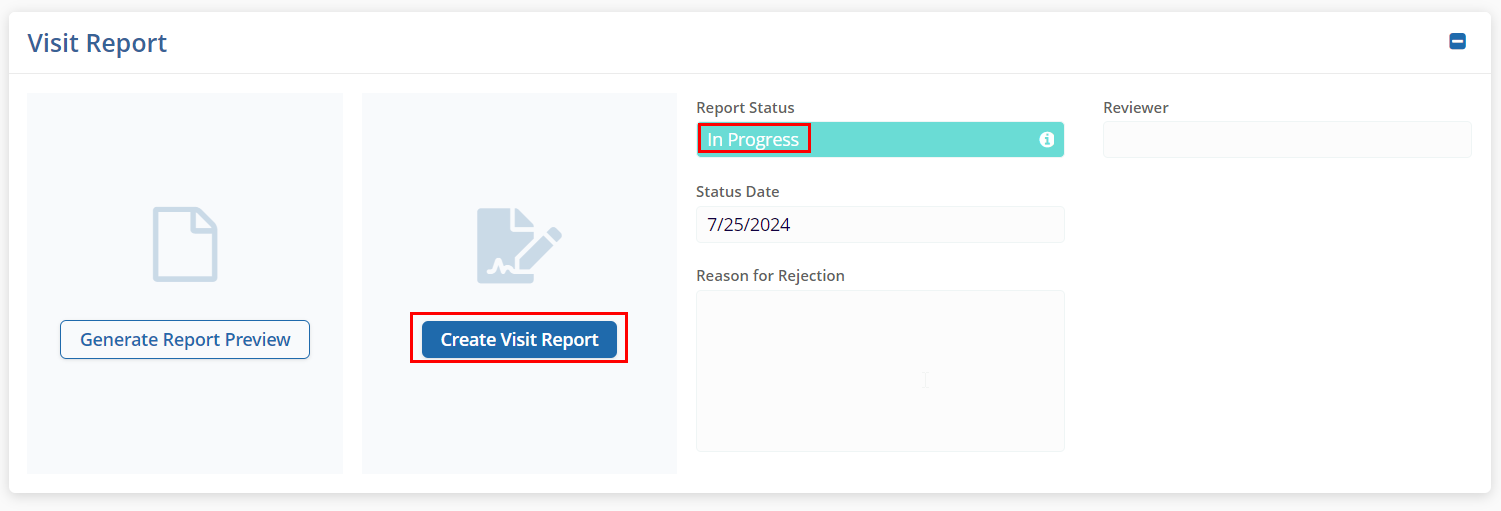
- On the Create Visit Report screen, click on Generate Report.
Figure: Generate Report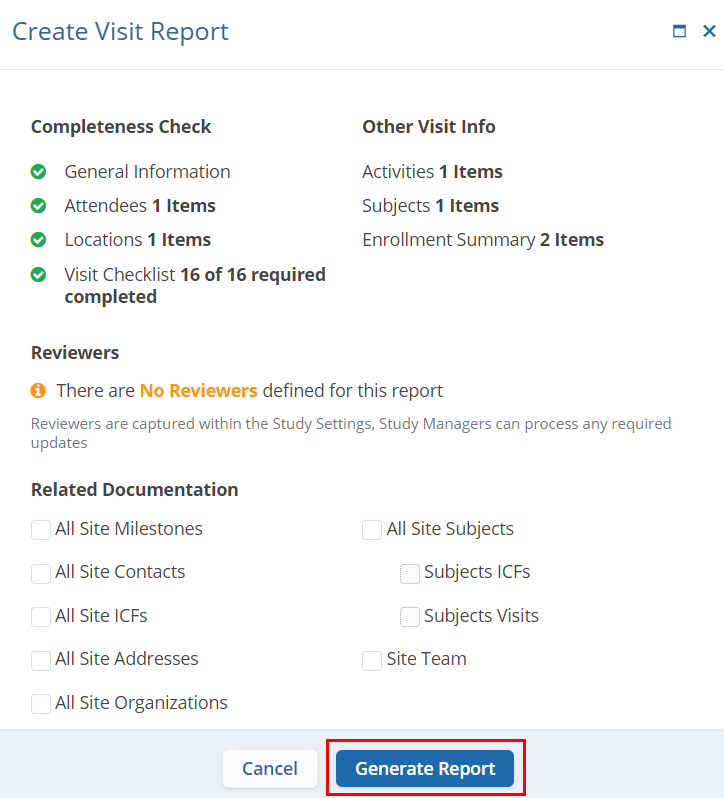
Note: The Generate Report button is disabled if the ‘Visit Checklist’ is not completed. The Generate Draft Report window displays the fields in red color that are not filled. Refer to the screenshot below.
- On the Generate Report screen, click on Yes, Generate
Draft.
Figure: Yes Generate Draft option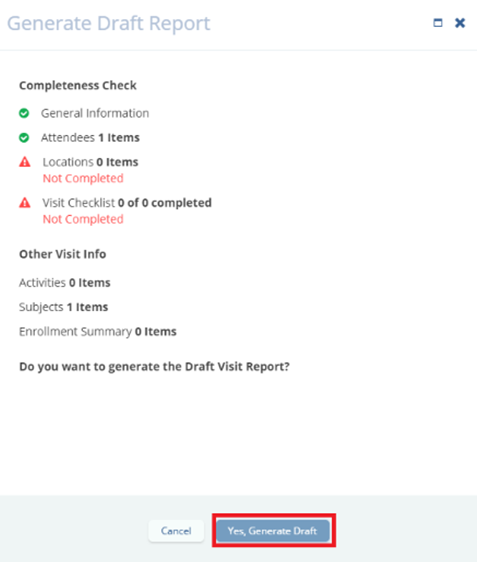
- The screen shows as Generating Draft Report please
wait until the user clicks on the Yes, Generate
Draft button.
Figure: Generate Report notification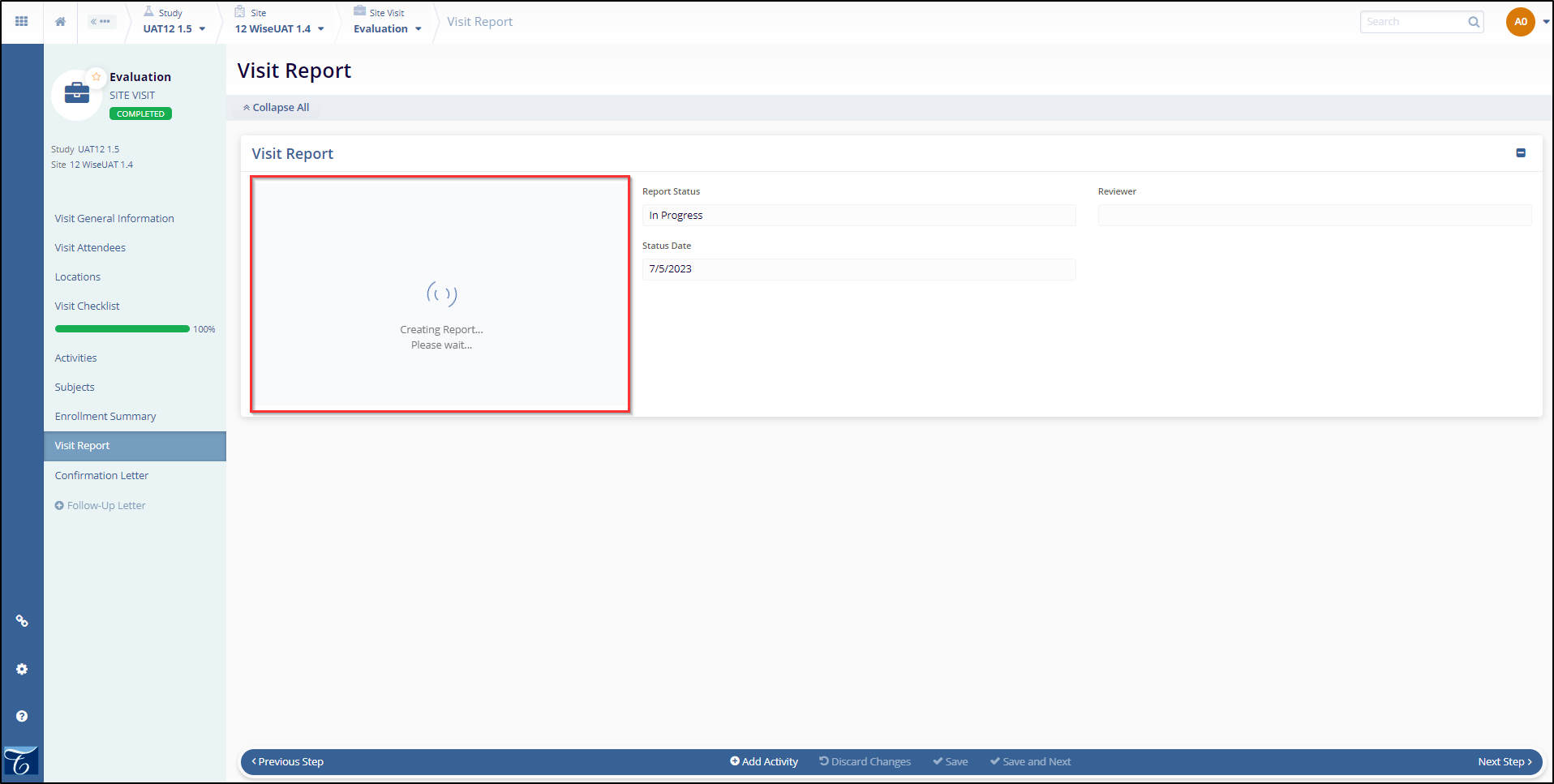
- A draft visit report is generated, and origami is opened displaying the draft report.
