Create Contact Copy
To create a contact copy, follow the steps below.
- From the left-hand navigation links, click on Studies.
- Click on the study’s name to select that particular
study.
Figure: Select a Study and a study name.png)
- On the Study Dashboard, navigate to the left-hand navigation
links and click on Sites.
Figure: Select Sites from the Study Dashboard.png)
- On the Sites screen, navigate to the site
records section and select a site by clicking on the site name.
Figure: Select site.png)
- Click on Contacts from the left-hand navigation links.
- Click on the checkbox of the contact to copy.
- Click on the Copy button from the top menu bar.
- Click on Create once the required details are verified and edited.
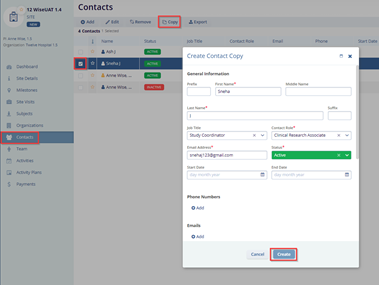
Figure: Create Contact Copy
