Site Visit Checklist
To access the Site Visit Checklist, follow the steps below.
- Navigate to the Site Visit General Information screen by following the steps detailed in the Site Visit Navigation section and click on the Visit Checklist link.
- On the Visit Checklist screen, expand the respective sections by clicking on the + icon
- Selecting appropriate answers to the questions in their respective sections.
- Once all the questions are answered, click on the Save button.
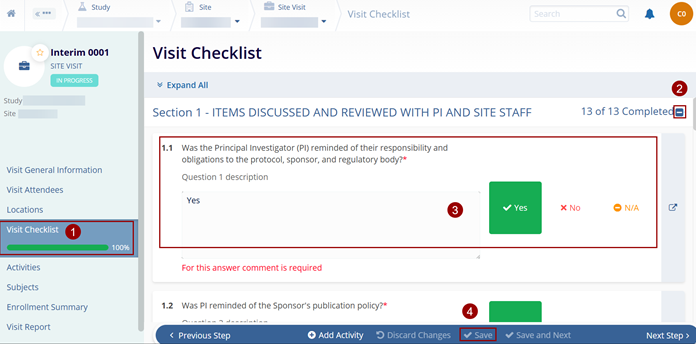
Note
- The Visit Checklist option becomes accessible when a template is specified in the Visit General Information.
- The answer is selected and saved only after a comment is mentioned in the empty field.
- It is mandatory to answer all questions.
- When a user is filling out a site visit checklist, their answers will automatically save when they move on to another question. The screen will refresh between questions, and the visit checklist progress bar will be updated to display the user’s current progress toward completion.
