Site Visit Final Report Generation
To generate the Site Visit Final Report, follow the steps below. Ensure that the visit status is completed.
- Navigate to the Site Visit General Information screen by following the steps detailed in the Site Visit Navigation section and click on the Visit Report link.
- On the Visit Report window, click on Create Visit Report.
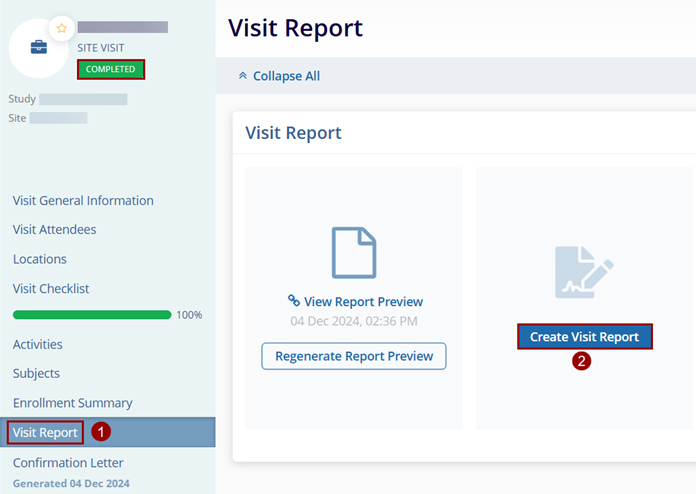
- On the Create Visit Report window, click on the
Generate Report button.
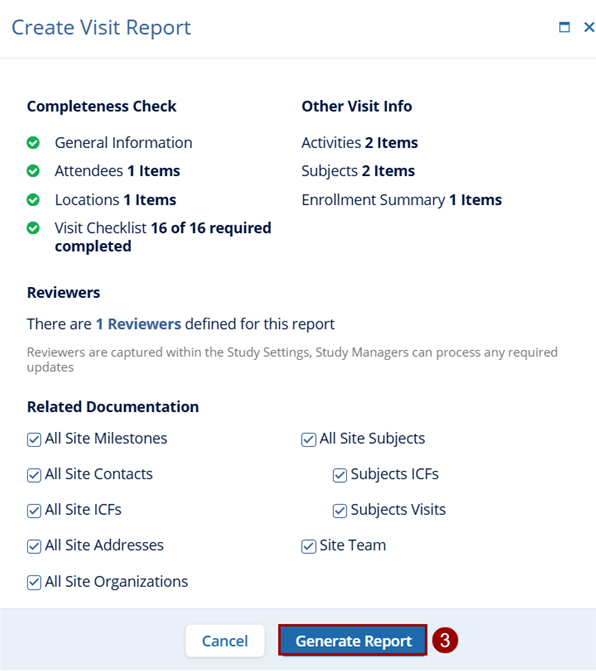
- On the Visit Report screen, click on the View Report link.
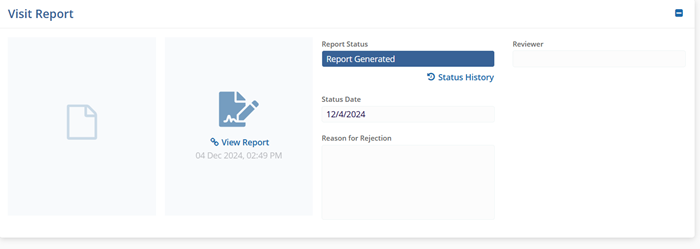
- On the TI Document Viewer, opened in a separate tab, follow the standard steps of review and approval detailed in the Site Visit Confirmation Letter Creation section.
Note: A final visit report can be routed through the submission/review/approval process within origami.
