Site Visit Follow-up Letter Creation
To create a Site Visit Follow-up letter, follow the steps below.
- Navigate to the Site Visit General Information screen by following the steps detailed in the Site Visit Navigation section and click on the +Follow-Up Letter link.
- On the Follow-Up Letter screen, click on the Generate Letter button.
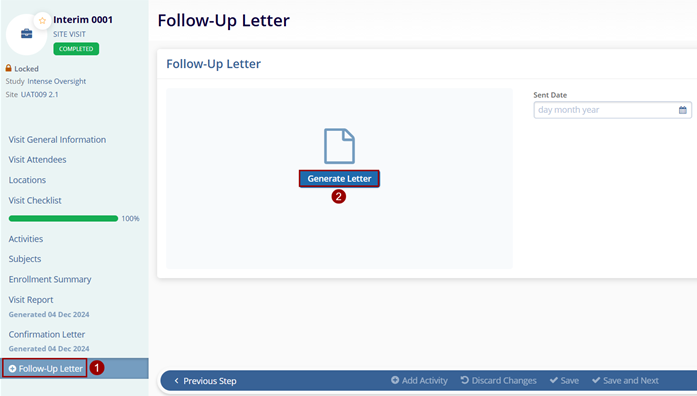
- On the Generate Follow-Up Letter screen, configure each step and click on the Next button until the last step.
- On the last step, click on the Create button.
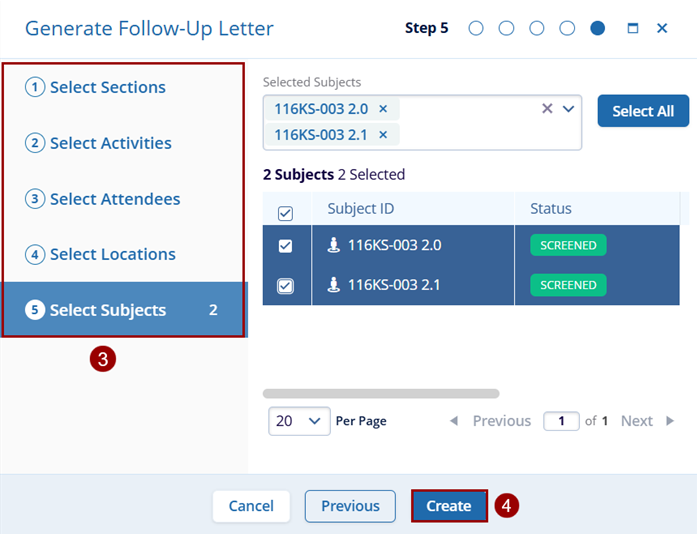
- On the Follow-Up Letter screen, click on the View Letter link.
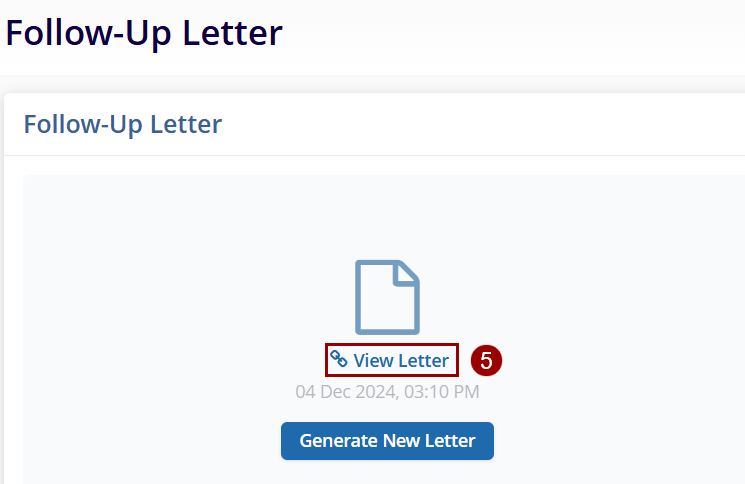
- A Follow-up letter is generated, and TI Viewer is opened displaying the letter.
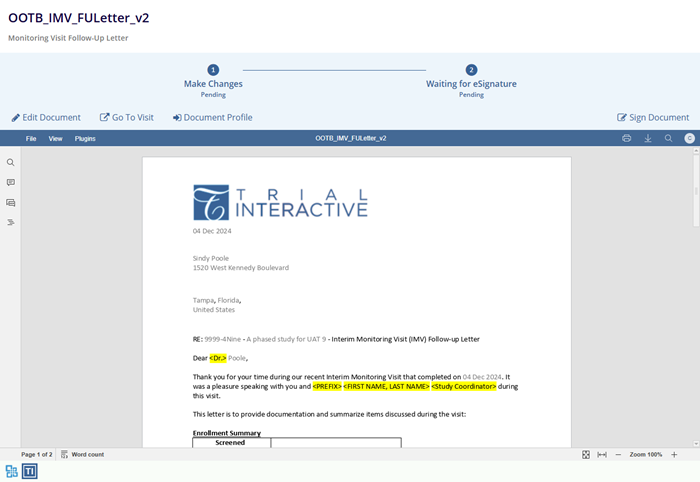
Note:
- To electronically sign the follow-up letter, follow the standard steps detailed in the Signing the Document and Approval Workflow section.
- CRAs can generate a follow-up letter immediately after a site visit is created and specify any ‘Sent Date’.
