Site Visit Subjects
To access Site Visit Subjects, follow the steps below:
- Navigate to the Site Visit General Information screen by following the steps detailed in the Site Visit Navigation section and click on the Subjects link.
- Click on +Add Subjects dropdown and select
+Add Subjects.
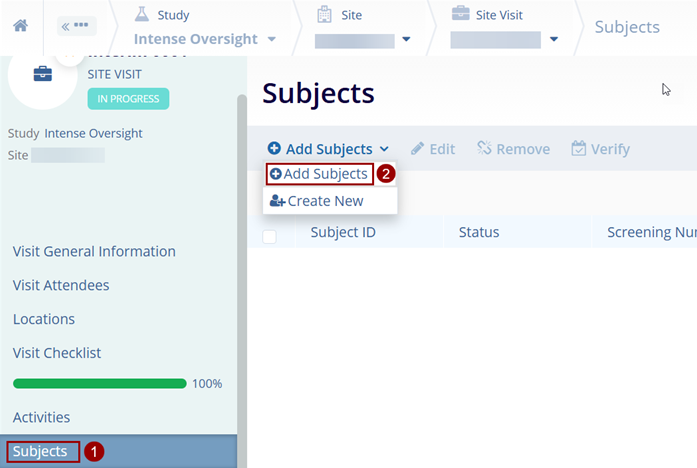
- On the Add Subjects screen click on the All Site Subjects option.
- Select the subject name by clicking on the checkbox.
- Once the activities are selected, click on the Add
Subjects button.
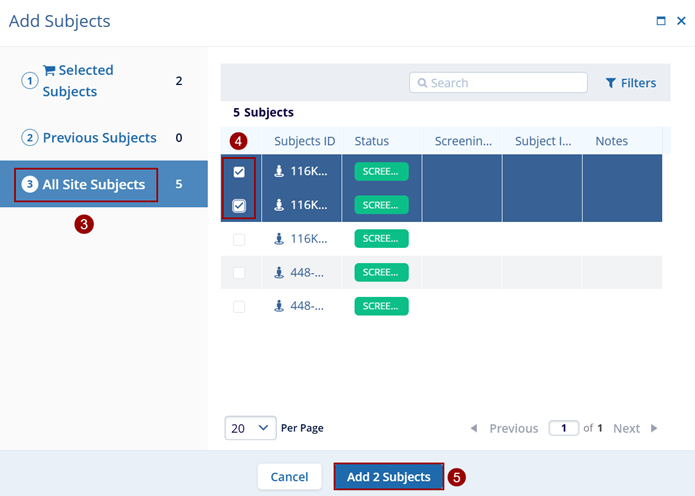
- To verify a subject, navigate to the subject screen and click on Verify.
- On the Subject Visit window, select a subject to verify and click on Go to ICF
- Select an ICF to verify and click on Save.
