Edit Site at domain level
To edit sites, follow the steps below.
- From the left-hand navigation pane, select Sites.
- Select a site and click on the Edit button from the top menu bar.
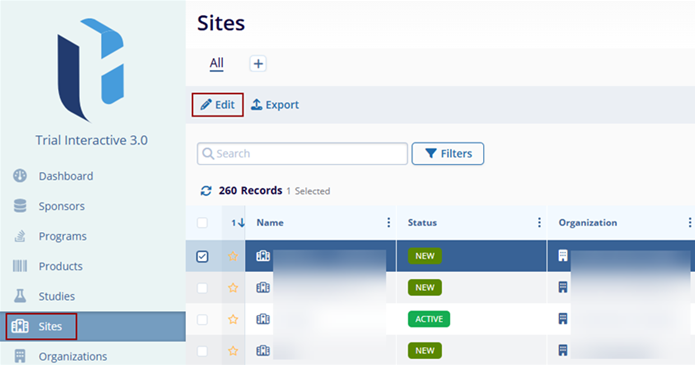
- Follow the standard steps to edit a site detailed in the Editing a Site in a Study section.
