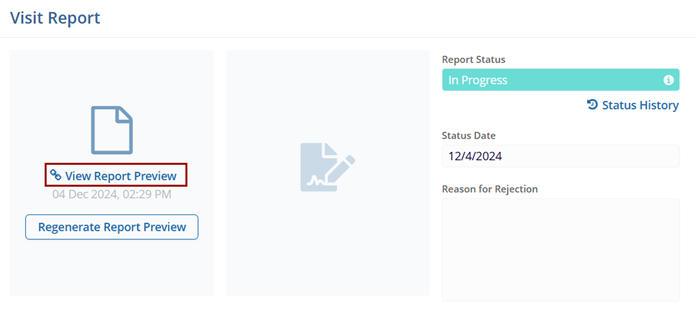Site Visit Report Preview Generation
To generate a Site Visit Report Preview, follow the steps below.
- Navigate to the Site Visit General Information screen by following the steps detailed in the Site Visit Navigation section and click on the Visit Report link.
- Update the Report Status to In Progress
- Click on the Generate Report Preview button.
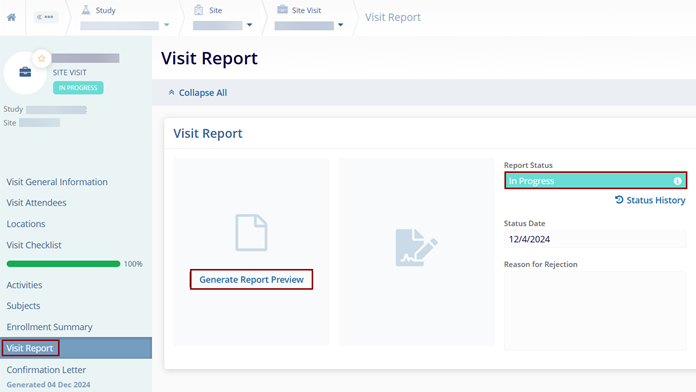
- On the Generate Report Preview window, click on the Generate Preview button.
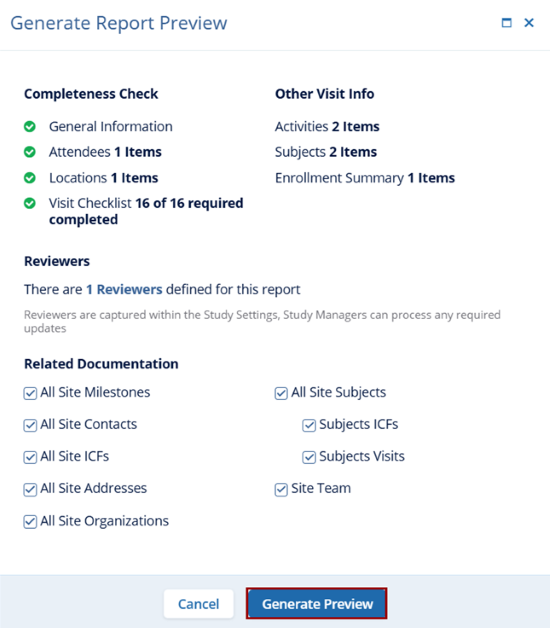
- Once the report is generated, click on the View Report Preview button.