Viewing Document Metadata
To access the Document Metadata, follow the steps below:
- From the Documents module, select the document from the grid.
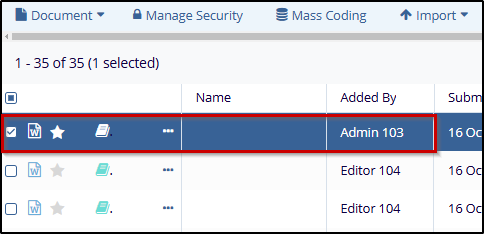
- Hover the mouse over the bar to the right of the grid. Click the Hide arrow to open the Metadata Panel.
- The Metadata Pane opens which displays the Document Metadata by default. Refer to the screenshot below:
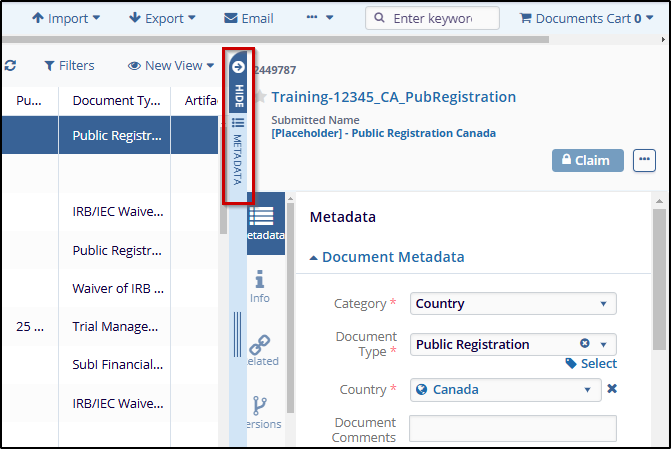 Figure 23: Metadata Fields
Figure 23: Metadata Fields
