Editing Document Metadata
Users who have sufficient access can edit document metadata. The following requirements apply:
- Administrator-level users can edit metadata for any document.
- Editor-level users and Manager users with Document Manager permission can edit metadata for any document.
- Editor and Manager users can edit metadata for non-final documents.
- Reader-level users cannot alter metadata for any document.
To edit document metadata, simply alter the value present in the field and press the Save or Save and Next buttons at the bottom of the metadata pane.
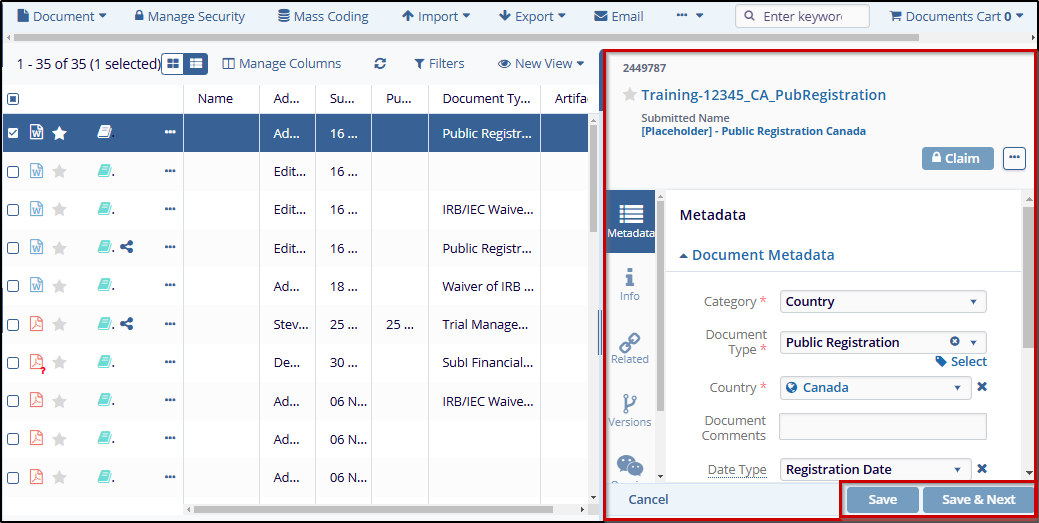
For rooms where Causality Tracking is enabled (see: Document Settings), users who attempt to alter metadata for a document in Final status will be asked to give a reason for altering the value.
