Specifying the Related Folder
- In the Profile tab in the panel on the right, click the
magnifying glass icon next to the Related Folder box. A window
opens, displaying the folders available for assigning the new
document type.
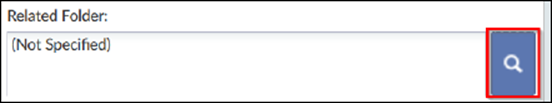 Figure 34: Related Folder
Figure 34: Related Folder
- Select the proper folder or subfolder for the document type. In
this example, we have chosen the Relevant Communications
folder.
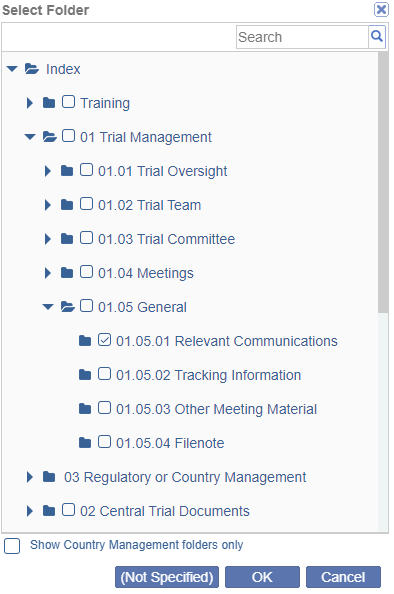 Figure 35: Select Folder
Figure 35: Select Folder
- Click OK at the bottom of the window.
- Back on the main Document Types view, click Save at the bottom of the panel on the right.
