Default Values
By implementing the Default Values options when defining a document type’s profile coding, you can set a specific metadata field value to auto-populate based on the document type.
To use these new options, you must first create a custom metadata field in Form Settings. You must be sure to include the custom field in Coding before you save the final changes.
- Click the Default Values tab.
- Click the Add button. The Field textbox activates.
- Click the dropdown arrow at the right end of the box.
- Select the necessary custom metadata field from the list.
- Set the field’s default value by typing the value in the textbox.
- Click Save.
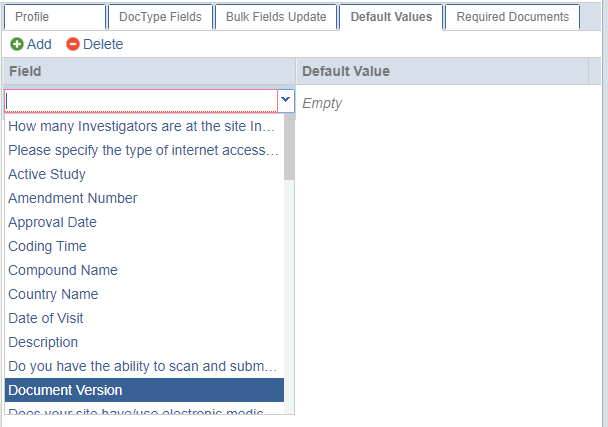 Figure 40: Default Values
Figure 40: Default Values
When any document is assigned to that document type, the custom field will auto-populate with the default value you established.
