Sharing Filters
To share a filter:
- Select the filters from the list of filters in the Filter window.
- The selected filter appears in the right pane of the window and
the buttons Clone, Delete, Share, Cancel, and Save are enabled.
Refer to the screenshot below:
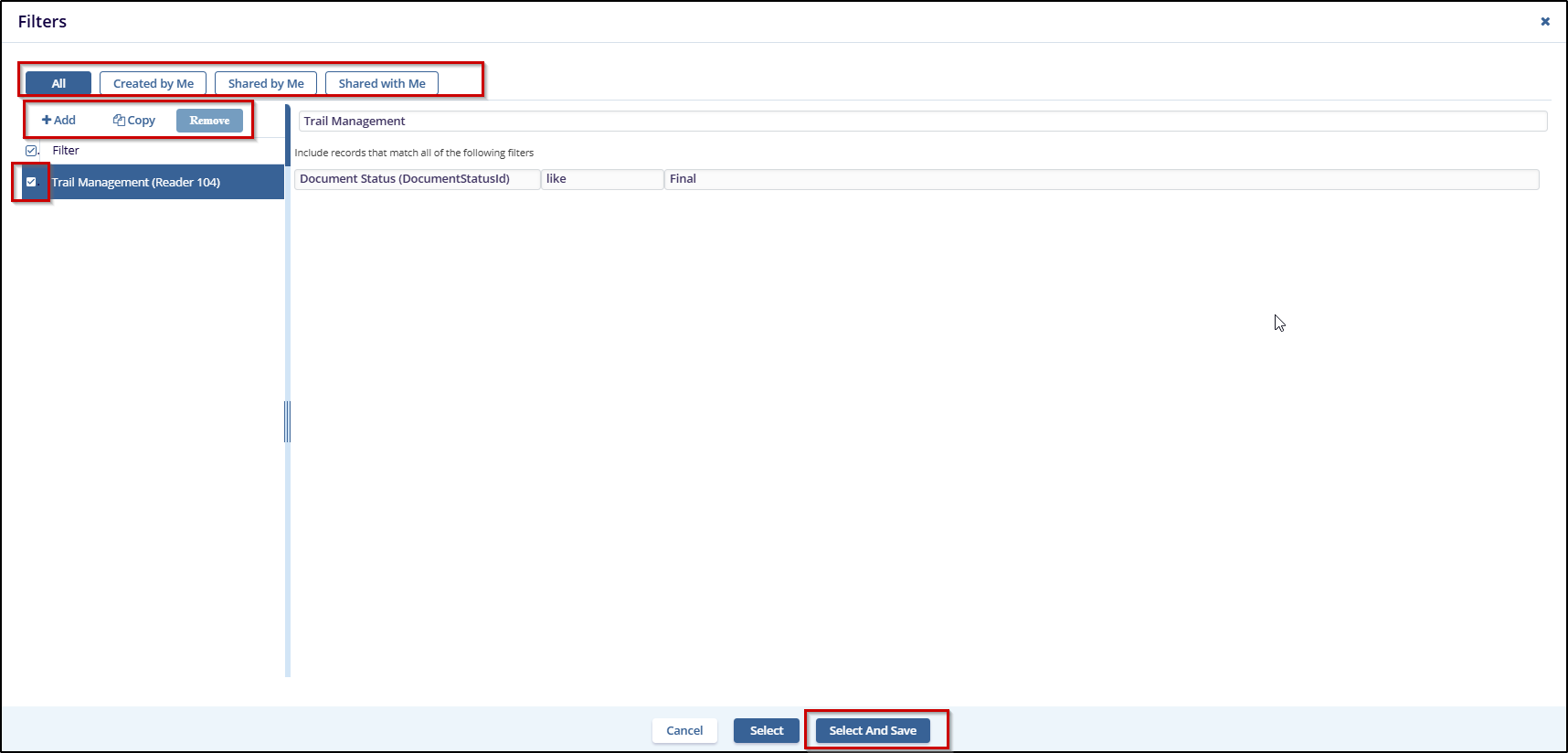 Figure 30: Sharing Filters
Figure 30: Sharing Filters
- After selecting a filter, click the Share button. The Share window opens.
- Select the Users / Groups to whom you want to share the filter and click Share.
