Room Legal Hold Notification Settings
Note: Super Administrator users from the TI Service Desk can put a Legal Hold on Rooms when required.
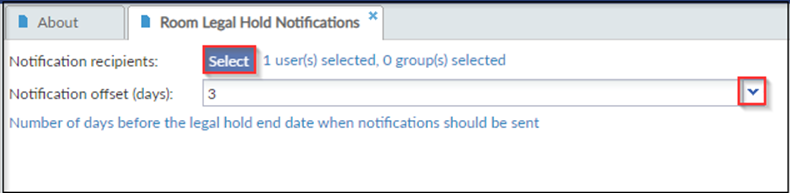 Figure 84: Room Legal Hold Notifications
Figure 84: Room Legal Hold Notifications
- Click Select to set up the users who will be notified when a room is put on legal hold. Refer to the screenshot above.
- The notification recipients window opens for you to select from the list of Users.
- Select the number from the Notification offset (days) dropdown. It will decide the number of days before the legal hold end date when the notifications should be sent to those users.
- Click Save from the bottom of the grid.
