Notification Columns
The Notification Columns are related to the list of fields that will be included in notification emails for notifications that the user wants to receive.
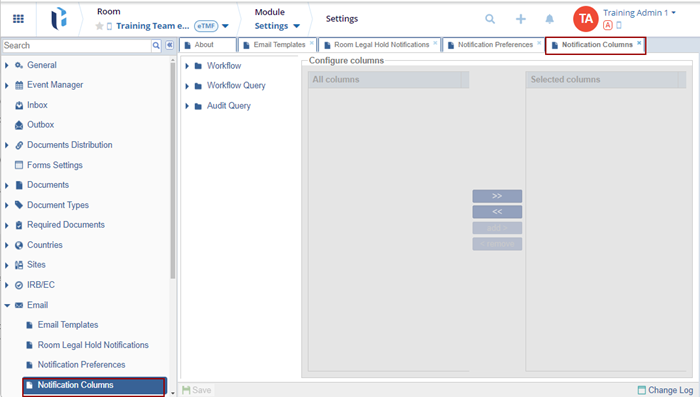
The Notification Columns are available for the following categories with sub-sections:
- Workflow
- Workflow Query
- Audit Query
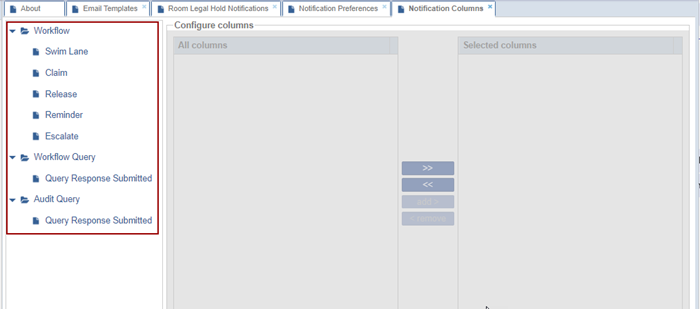
To filter the columns that would appear in the notification emails:
- Expand the arrow available beside the Workflow and double-click to add the columns
under the Selected Columns list.
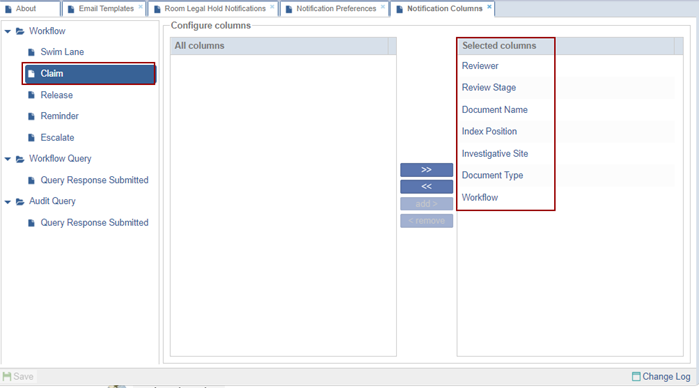
- Click the Arrow so that the items available in the Selected columns will be
swapped in the All Columns section.
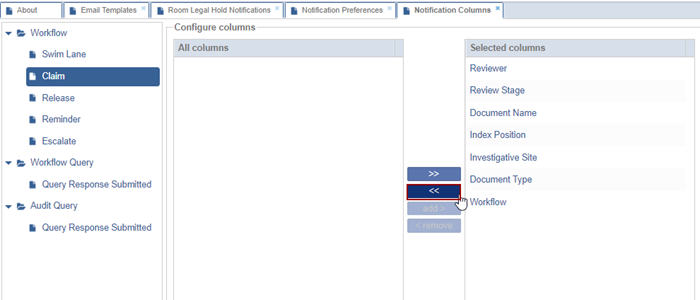
- Select the option from the All Columns section and click add>. The selected
option gets added to the Selected Columns section.
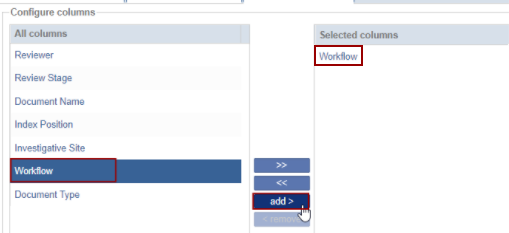
- Select the option from Selected Columns and click <remove. The option will
be removed.
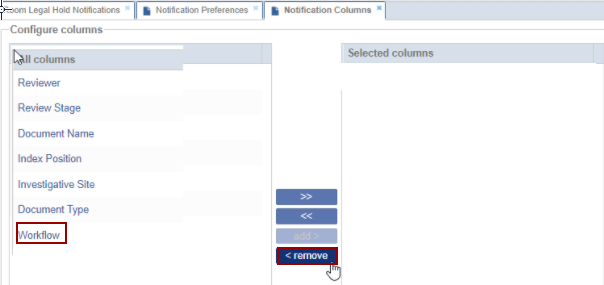
The Change Log option, located at the bottom right of the screen, displays a record of the Notifications Columns. It includes columns for Setting, New Value, Old Value, Updated By, and Updated On (with the timestamp) and Close button.
Ensure to click Save to apply and retain any changes.
