Rejected Folder
A new setting is added to support a Rejected folder within the eTMF for Room Administrators, and a new Document Rejection function is now available to Admins, Document Managers, and Room Managers. Any documents in Upload, Inbox, Staging, and Rejected Folders are not considered to be Final. A 'Reason for Rejection' dropdown is now available for workflow documents and documents in the rejected folder/status are now excluded from eTMF health calculations.
Note: Users will not be able to drag and drop documents into this folder to prevent awarding an erroneous status should a non-rejected document be placed in this folder. , n
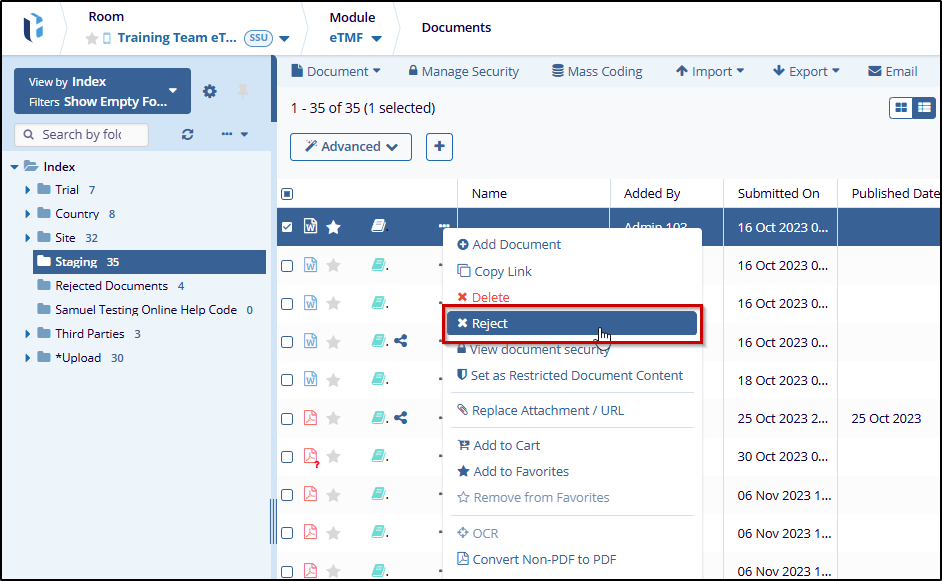 Figure 35: Reject Field
Figure 35: Reject Field
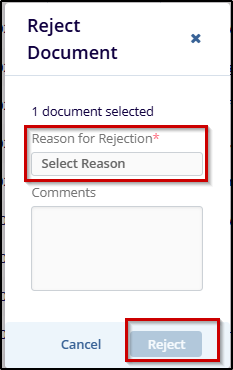 Figure 36: Rejected Document Page (Reason for Rejection)
Figure 36: Rejected Document Page (Reason for Rejection)
To reject a document outside of the standard workflow steps, the user must either be an administrator or they must have the Document Manager action enabled on their user account. For users who meet these requirements, rejecting a document can be accomplished by right-clicking on the document or by clicking on the three-dot menu in the grid and selecting the ‘Reject’ option from the document actions menu.
