Deleting a Document via the Document Activities Menu
Administrator-level users will be able to select ‘Delete’ from the Document Activities menu for any document in the room except those currently claimed for review in either an Audit Response or the QC Workflow. Editor and Manager-level users can delete documents so long as the user is the one who uploaded the document and that document has not been claimed by the QC workflow. Once a document is final, Editor and Manager level users will not be able to delete the document without additional permissions applied to their account.
Deleted documents are accessible in the Deleted Documents view of the Documents module. Only Administrators have access to this view. (See the screenshot below)
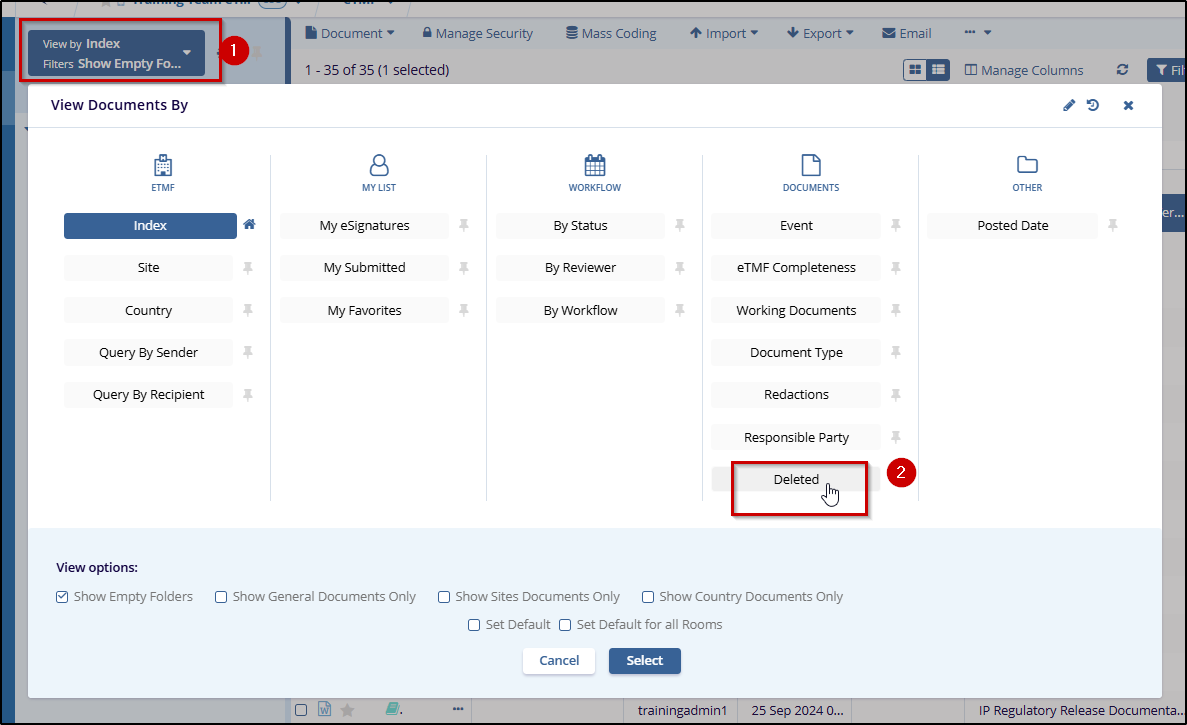 Figure 32: Deleted Document View
Figure 32: Deleted Document View
