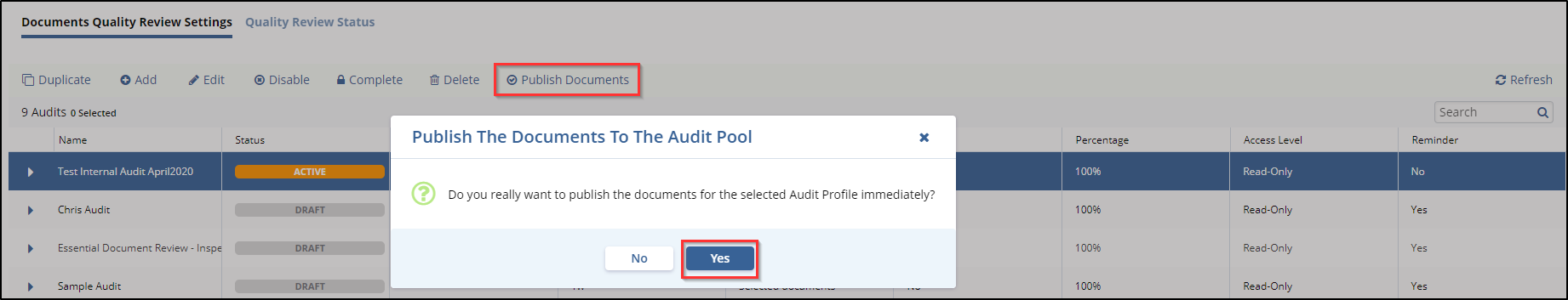Publishing Documents to an Audit
Sometimes, users will keep an audit profile in a study room which needs to be deactivated and reactivated. If an audit is reactivated and new documents need to be added to the audit you can select the audit and then press the ‘Publish Documents’ button.
Note: Only those audit documents can be published that display an ‘Active’ status.