Duplicate an Existing Audit
Users of Trial Interactive often need to run the same quality review audit multiple times, changing a few details such as the participating auditors. You may also need to change the audit scope after an audit has started, but do not wish to impact the current audit.
There are now two options:
-
Duplicate an Existing Audit: Use this option when you
wish to duplicate an existing audit, running the same scope again
but with different users involved. You may update the scope in the
new audit if you need, but once it is published, no further scope
changes can be made.
- To duplicate an existing audit, select the audit from the list
of existing audits and press the ‘Duplicate’ button in
the menu bar above the list.
Figure 1. Figure 8: Quality Review Status-Duplicate 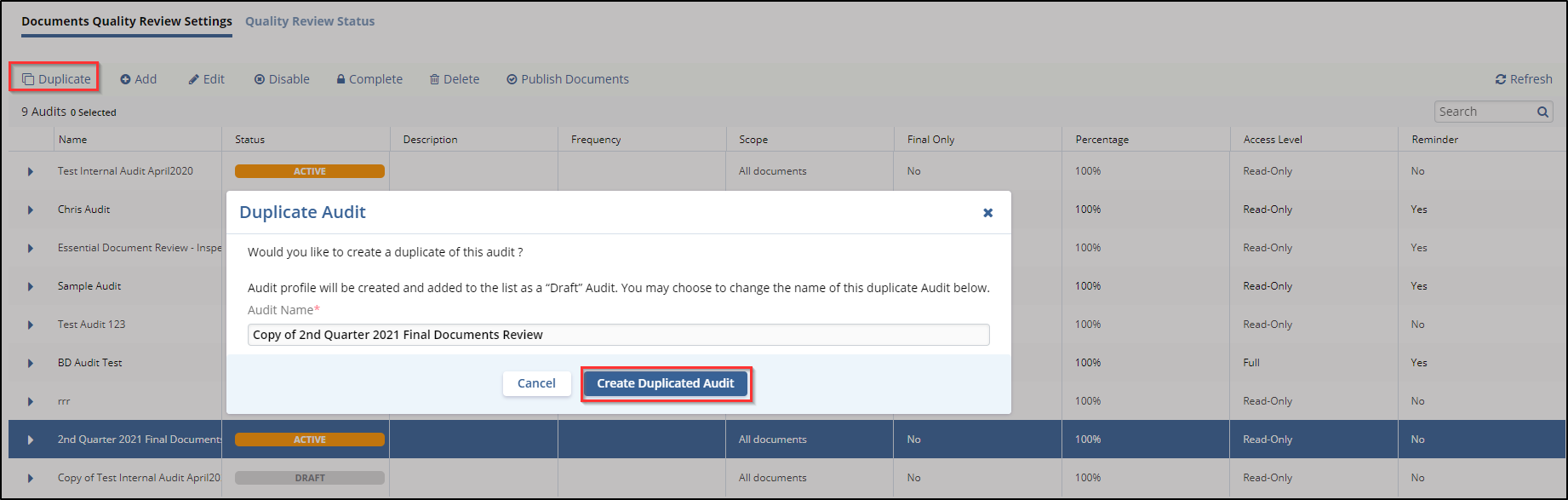
- To duplicate an existing audit, select the audit from the list
of existing audits and press the ‘Duplicate’ button in
the menu bar above the list.
- Documents from Selected Audits: Use this option when you want to create a new audit that contains the documents from prior audits. This allows you to choose from the existing users involved in those audits, and merge and include all the same sets of documents from those prior audits.
Additionally, this improvement:
- Simplifies the duplication of existing audits, providing an option to easily do this so that audits may be managed through a regular maintenance cycle.
- Corrects the audit scope for audits using the 'Do not include already audited documents' feature, limiting this scope to only Active and Completed audits, and ignoring Disabled audits.
- Adds ‘Disabled’ and ‘Completed’ statuses for audits, allowing an improved tracking of audit statuses.
- Restricts updates to the Audit Scope for existing active audits, requiring duplication of the current audit instead.
- Improves the descriptions and tooltips on the Audit Scope page.
