Complete an Audit
The audit is complete only when the Status column displays an ‘Active’ status for an specific audit.
-
- Select the checkbox of an audit that displays ‘Complete’ status.
- Click the Complete button displayed in the top menu bar.
- Enter a reason in the popup window (mandatory).
- Click the OK button displayed at the bottom of the popup window.
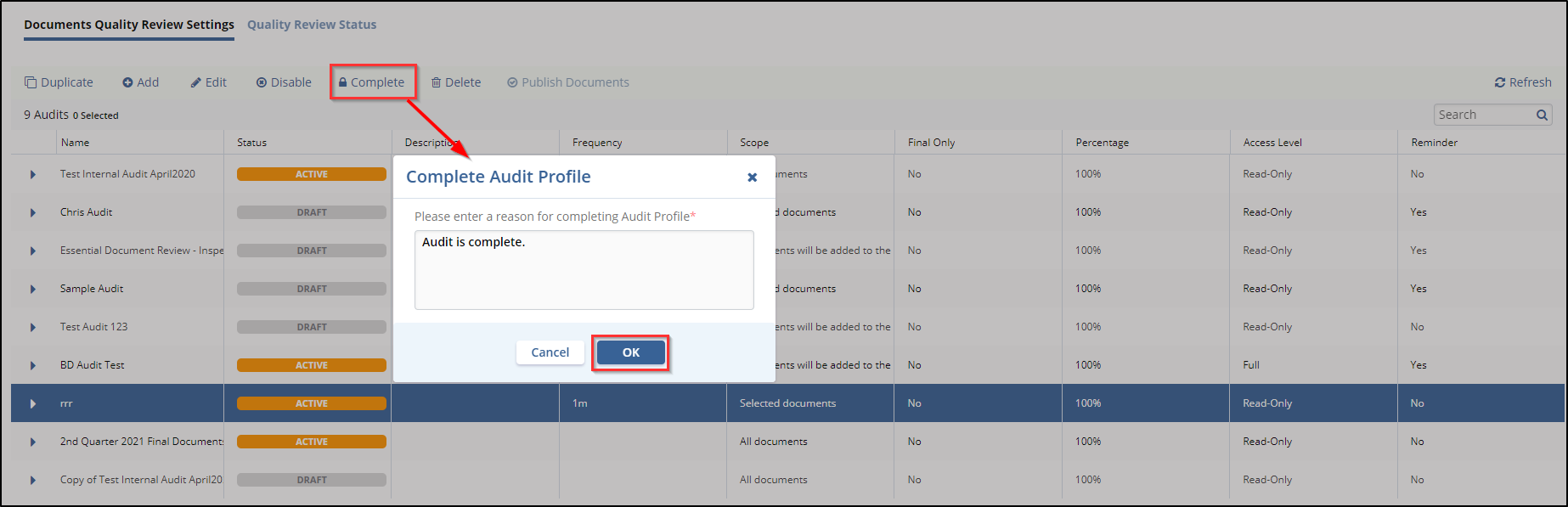
Note: Selecting an audit to complete that has a ‘Draft’ status, the top menu bar does not display the ‘Complete’ button.
