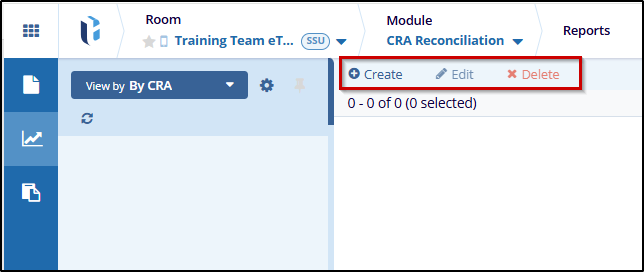Creating and Viewing CRA TMF Reconciliation Reports
The CRA TMF Reconciliation module is the repository of the CRA TMF Reconciliation reports generated by CRAs during site visits. You can access this page from the Navigation Grid. On entering the reports area via the link on the left side of the screen, you can find the list of reports displayed in the grid.
You can choose to view the reports By Site, By Visit Type, or By CRA from the view dropdown menu on the left. Clicking a report from the grid populates the report information in the metadata panel on the right side of the screen.
You also have the option to Create edit, or delete a CRA Reconciliation TMF Report from the Create, Edit, or Delete icons located on the top ribbon. Refer to the screenshot below: