Mass Coding
The Mass Coding function, allows the user to apply metadata to multiple documents at the same time. A room can be configured to allow both Causality Tracking and Mass Coding.
To apply mass coding, follow the steps below.
- Click on the Mass Coding button displayed in the top menu bar to open the popup window to mass code all documents in grid.
- Otherwise, select an individual document and clicking on the Mass Coding button.
- Mandatorily enter the reason in the Mass Coding Reason* field
- Additionally, select the fields to update by clicking on their respective checkboxes.
- Click on the Save button displayed at the bottom of the popup window.
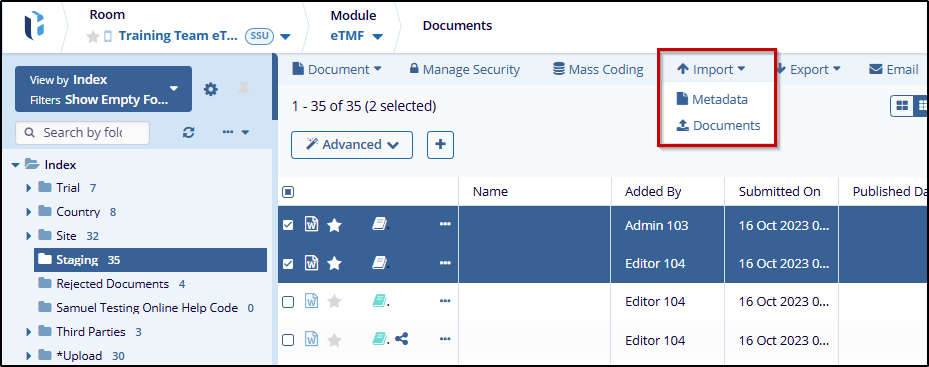
- On the Confirm Mass Coding confirmation popup, click on the Yes button.
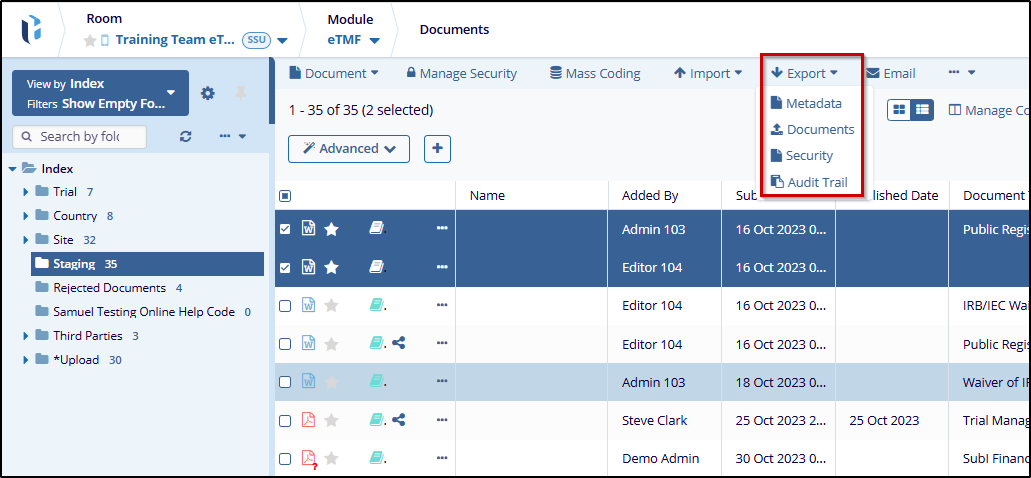
Important
- If no document is selected from the grid, the Mass Coding window displays All Records in set selected by default.
- If an individual document is selected, the Selected Records radio button is selected by default.
- Alternatively, the user can also drag-drop the documents in document cart and select the Mass Coding option from the Actions dropdown menu.
Alternatively, the user can also drag-drop the documents in document cart and select the Mass Coding option from the Actions dropdown menu.
