Export Metadata
- Select a site by clicking on the checkbox and click the More dropdown button and select Export Metadata option.
- Select the Export option will give 3 sources:
- Selected records: Choose this option to export metadata only for specific selected sites.
- All Sites in the current grid: Choose this option to export metadata for all sites currently displayed in the grid.
- All Sites in the room: Choose this option to export metadata for all sites displayed in the room.
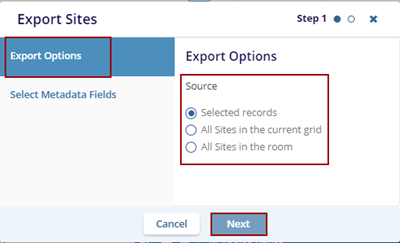
- Click Next to proceed to Select Metadata Fields, where the user can choose the metadata fields to include in the export.
- The user can use the Sort By dropdown to sort the available metadata fields alphabetically or logically.
- Click Export to download the document metadata
file in the preferred format. Click Previous to go
back or Cancel to discard changes.
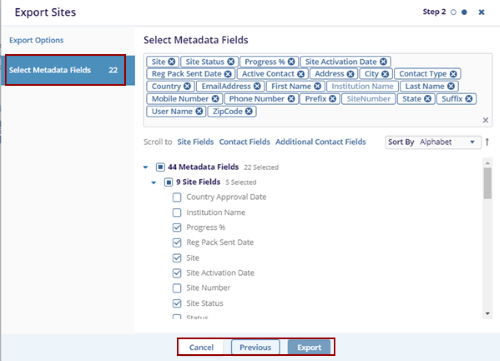
- The Exporting Sites notification message is displayed on the top right side of the
screen with the Get Results button.
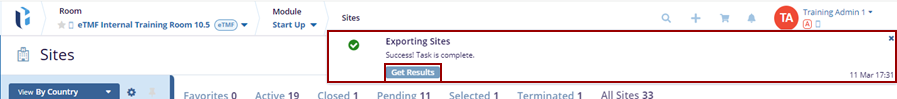
- Click the Get Results button and the Exported metadata file gets downloaded.
