Deleting Documents from the List of Required Documents
To delete a Required Document:
- Click All Sites tab from the left panel of the Required Documents Panel.
- From the list of Required Document Types in the grid, tick the checkboxes to select the Required Document Types to be deleted.
- Click Delete from the top ribbon bar of the Document Types
window on the right. Refer to the screenshot below:
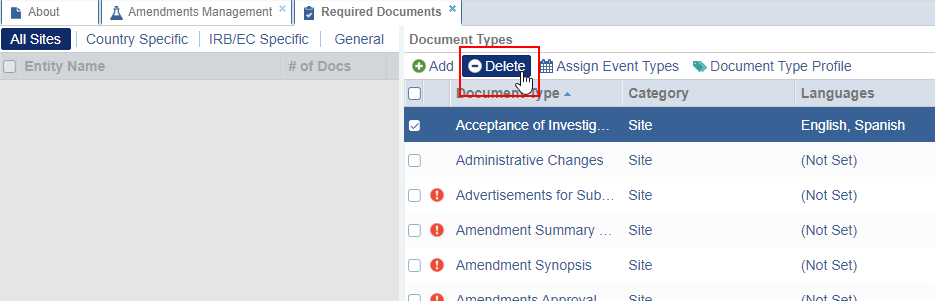 Figure 48: Deleting Documents
Figure 48: Deleting Documents
- You will receive a warning asking you to confirm the action.
- Click Yes to confirm and delete it.
- The Required Document Types are removed from the list.
