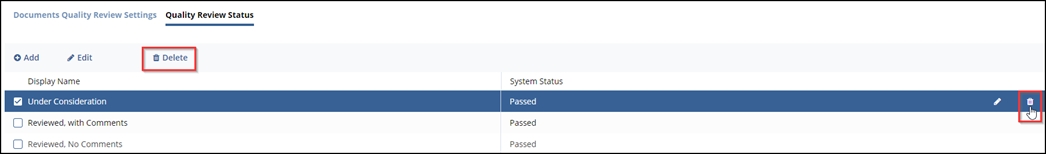Deleting an Audit Status
Follow the steps below to delete an audit status:
- Select the status from the list in the Quality Review Status window.
- Either click ‘Delete’ from the top ribbon bar or click the trash can icon that appears on hovering the mouse over the status.