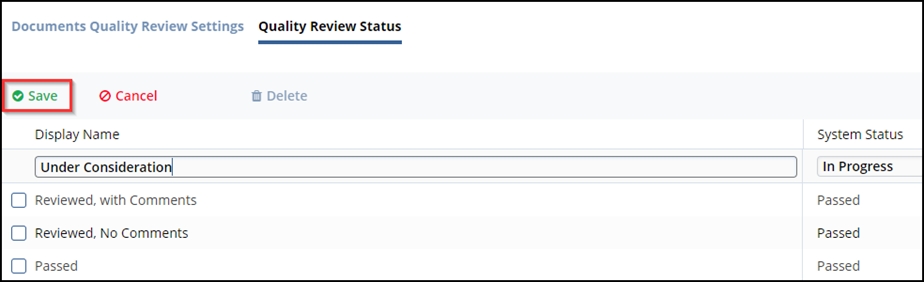Add an Audit Status
Follow the steps below to add audit statuses:
- Click the Add button on the Quality Review Status tab.
- The fields under the Display Name and System Status fields are activated.
- Type in the Display Name.
- Click the dropdown arrow from the System Status field and select the established System Status term to associate with the newly added Display Name.
- The ‘Add’ button is replaced with ‘Save’ and ‘Cancel’ buttons during this process. Click the ‘Save’ button when you are done.
- The status will be saved and added to the list.