Adding New Folders
Administrator-level users can add new folders to the index structure of the documents module from the Index pane. There is a three-dot menu under the view selector menu. See the screenshot below:
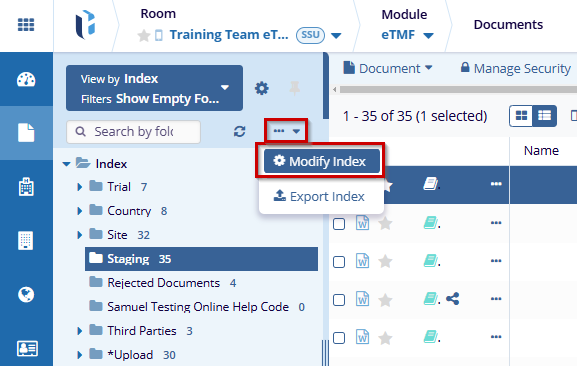 Figure 6: Modify Index
Figure 6: Modify Index
- Select the Modify Index option from the
dropdown menu.
-
- The Modify Index window will open.
-
- Hover over the parent folder or, to create a new zone-level
folder, hover over the index itself. Select the + symbol to create
the new folder. See the screenshot below.
-
- Because index structures can be customized on a room-by-room basis, your index structure may appear different from the one shown.
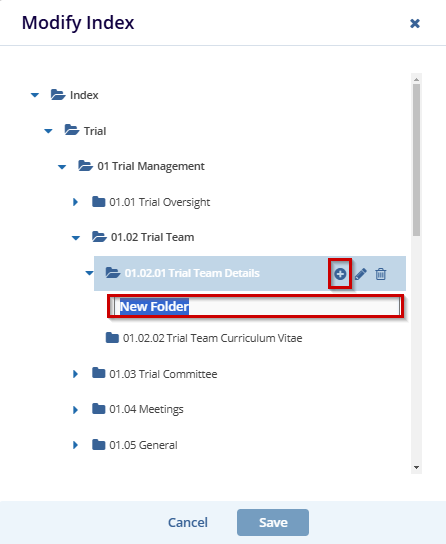 Figure 7: Modify Index Page
Figure 7: Modify Index Page
-
- When the folder is created, name the folder and press the Enter Key to save the name.
- Perform any other desired index modifications and press Save.
