Signing a Document
Please note that the specific details of how to sign a document in TI will vary depending upon the eSignature vendor configured for use in the room. The following steps outline how to sign a document using TI sign. For other vendors, please see the relevant job aids.
To sign a document, navigate to it and open its metadata panel.
- You will find a tab called eSignature. This displays the current status of the signature workflow, including the name of the required signatories.
- Choose a Reason from the related dropdown, add any comments you may have, then
click on Sign Document. See the screenshot below.
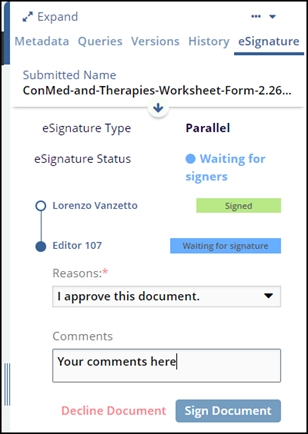
- After clicking on Sign Document, a window will open up where you will be able to apply your eSignature using your chosen eSignature provider.
