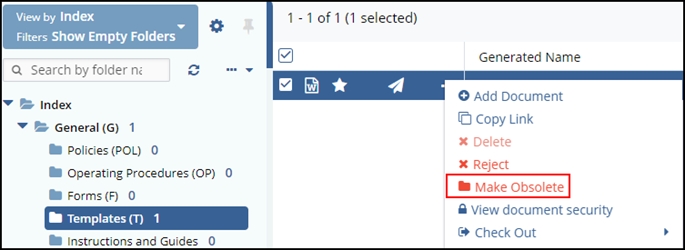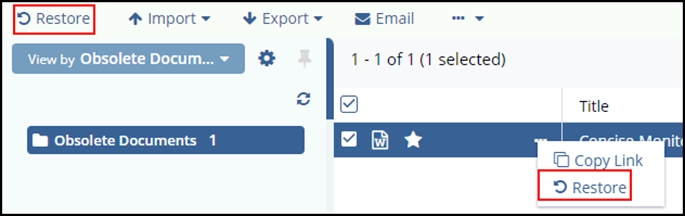Non- approval of Documents
Documents can be rendered ineffective, for example, when the format is not correct, in multiple ways. Of course, an approver can refuse to move the document forward, or a signature workflow can be neutralized when someone refuses to sign.
TI Collaborate also allows for neutralization before the Workflow stage, saving precious time otherwise spent on non-satisfactory documents.
Non-controlled Documents can be Deleted using the Document Actions Menu (for more information, see the User Guide section on The Document Activities Menu).
It is also possible to render a controlled document obsolete. This can be done via the Document Action Menu, clicking the Make Obsolete button as shown in the screenshot below, and thus moving the document to a section of the library called Obsolete Documents (accessible by Admins through the View Selector). All doc history and properties will remain intact, but the document will not be eligible for editing or workflows. Documents in this area can be restored in case they were rendered obsolete in error.