Requesting a Password Reset
In the event that you have forgotten your password, click Forgot Your Password? at the bottom of the login window to initiate an account password reset.
Users do not need to contact the Help Desk. In most cases, the user can perform the
Password Reset operations without any outside help.
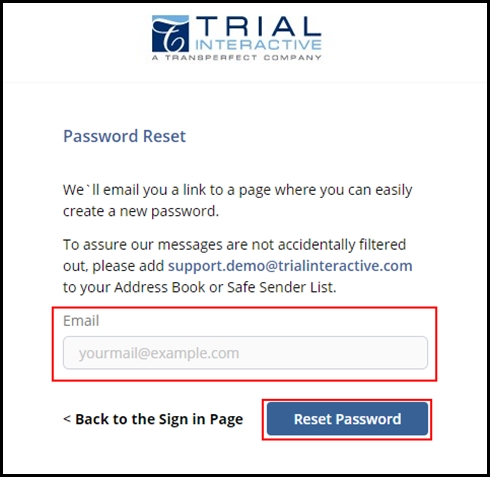
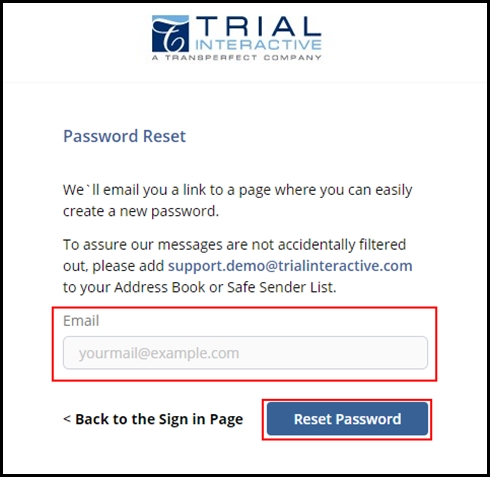
- Enter your email address in the field provided.
- Click Send Request. The next window in the Password reset wizard opens.
- You will receive an email with the Reset Password link.
- Click the link to lead you to the Password Reset page.
- Respond to the security questions and click Next.
- You are taken to the Change Password page. Enter the new password and confirm again.
- Click Set new password.
- The system confirms that the password was successfully reset. Click Back to the login page to login with your new password.
