Receiving and Responding to Room Invitation
Once a Trial Interactive room Administrator has sent you an invitation, you will receive an email message with a welcome message and a Registration link.
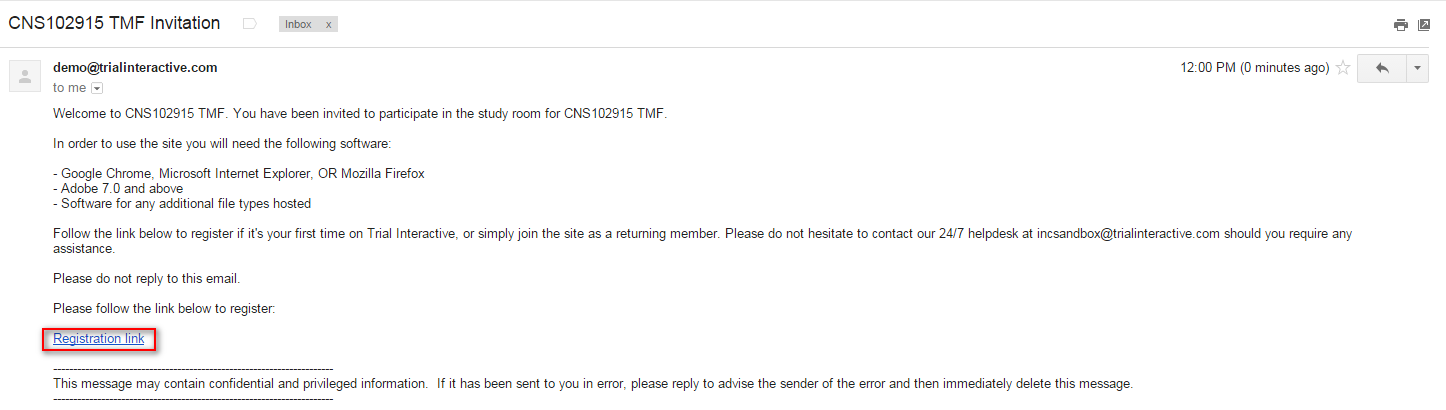
Click the Registration link near the bottom of the message, and you are directed to the Trial Interactive user account registration page. Follow on to the User Registration page for the complete process.
