Modifying Document Type Fields
In some cases, you may need to change which metadata fields are available for a particular document type.
- To initiate a change in the availability of metadata fields, click the Doc.
Type Fields tab next to the Profile tab in the panel on the
right.
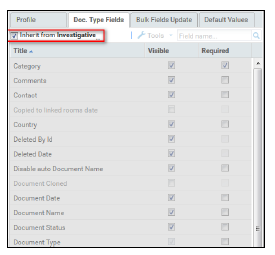
- Uncheck the Inherit from {Category Name} box at the top of the pane to
break the inheritance.
The pane becomes active, no longer grey in appearance.
- Click the boxes in the columns marked Visible and Required as
dictated by the client request.Note: If you have already established a standard set of metadata fields for the documents, you can use this shortcut:
- Click Tools.
- Select Clone Fields from.
Then select another document type whose metadata fields are the same.
- When you have finished making the requested changes, click Save at the
bottom of the pane.Note: The Search box allows you to type in simple search criteria to help you find particular metadata fields in the list.
