Document Types Management
Note: Super Administrator users have the ability to turn On and Off Administrator
access to Document Types Management Settings.
Attention: This tab may not be available in your data room. The
Document Types Management tab, if enabled, for Administrator users, allows
access to the auto-naming rules and to linking metadata fields to document
types, enabling conditional metadata. Auto-naming settings are complex, and
it is preferred that Administrators work with the Trial
Interactive
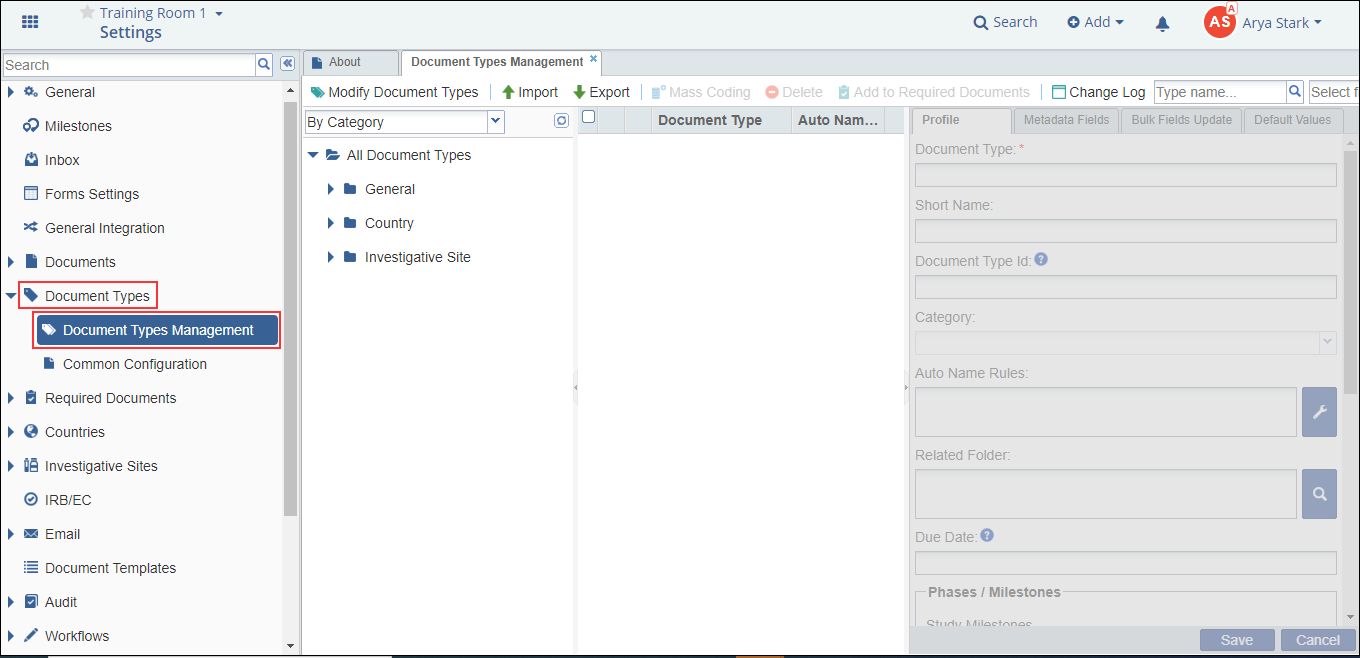
Click the Document Types Management tab to open its dashboard on the right.
From this page, you can perform various actions as below. All of these are discussed in separate child-topics.Expand this topic from the left pane of this help to reveal the following child-topics:
- Modify Document Types' Tree
- Building the Document Type Profile
- Specifying the Related Folder
- Include Phases/Milestones
- Adding Document Types to Required Documents
- Include in Document Tracker Report
- Auto Document Type Prediction Keyword(s)
- Modifying Document Types Fields
- Default Values
