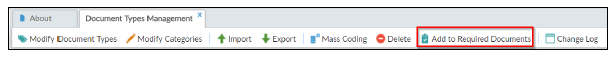Adding Document Types to Required Documents
You can know if a document type is added to the required documents list from the
Required Documents icon
![]() that appears in the grid next to the document type
category. Refer to the screenshot below:
that appears in the grid next to the document type
category. Refer to the screenshot below:
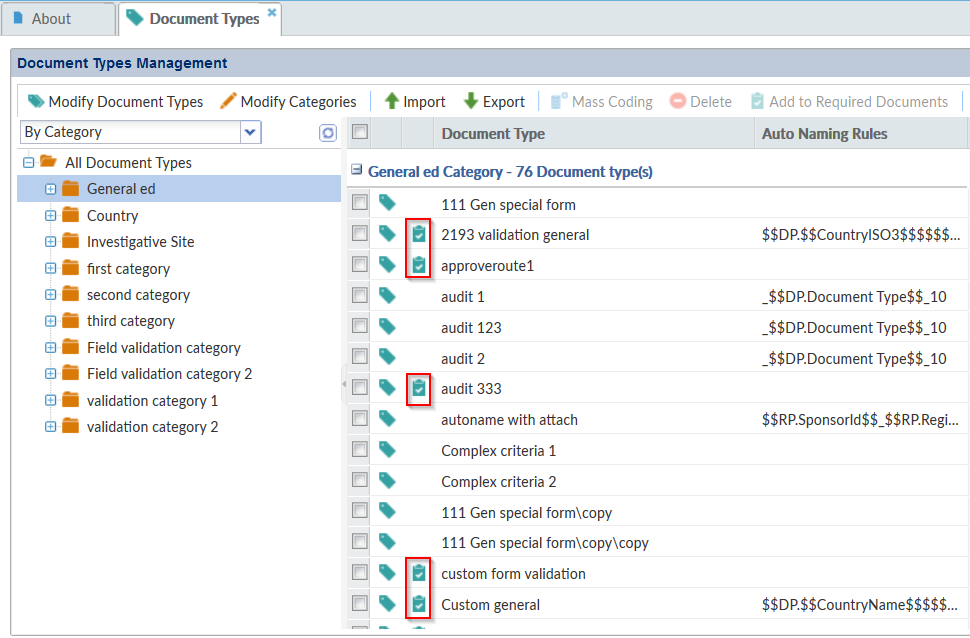
A document type can be added to the required documents list from the Add to Required Documents button located on the toolbar above the Document Types Management window. Refer to the screenshot below: