Milestones Module
The administrator can monitor a milestone progress from the Milestone modulethat can be selected from the toggling menu bar.
From the
Milestones module, the administrator can add milestone histories, edit or delete
them.
Note: Before starting to monitor milestone progress, administrators need to
add new or existing milestones, or edit the added milestone names from the
Settings ->
Milestones.
On entering the dashboard, the administrator
can see the list of milestone histories, if they were created. Refer to the
screenshot below:
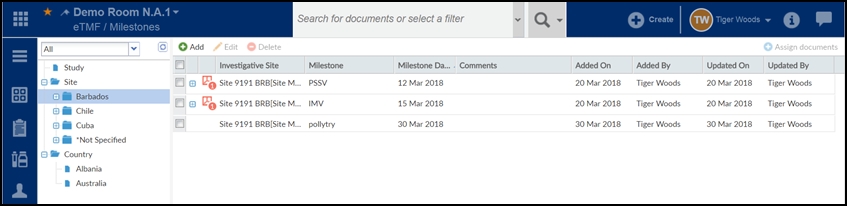
From here, you can perform the
following: 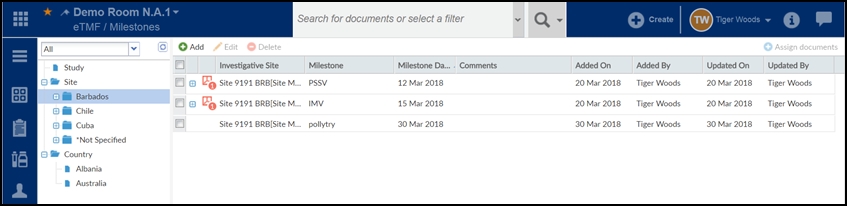
- Adding Milestones to Countries
- Adding Milestones to Sites
- Adding Milestones to Studies
- Editing and Deleting Milestones
- Milestone History Grid and Filters
- Assigning Milestones Histories to Documents
- Assigning Milestones to Document Types
- Automatic Association of Document Types to Milestones on the Metadata Panel
