Adding Milestones to Studies
- Click Add from the top menu bar in the Milestone module. The Create milestone history window opens.
- Select the Category as Study. Refer to the screenshot below:
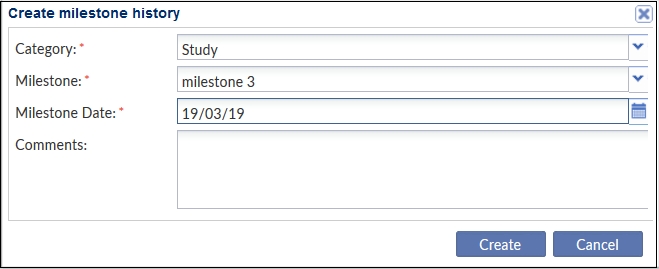
- Select the Milestone.
- You can either choose the date from the Calendar Date Picker or enter the date manually.
- Enter the Comments and click Create to create and add the milestone history in the grid.
