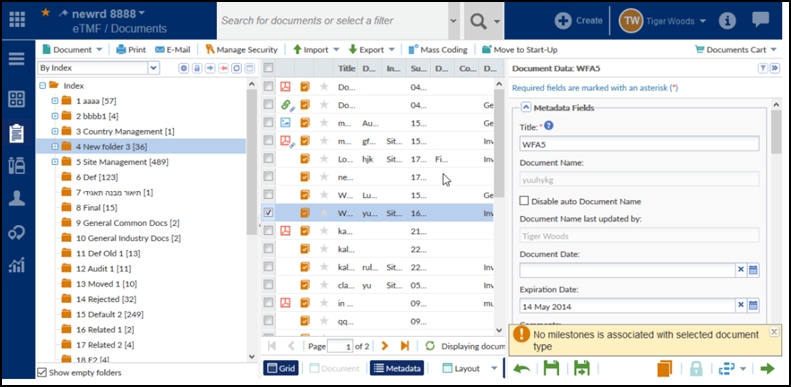Automatic association of document types to milestones on the Metadata panel
- If, while coding a document, there exists only one milestone history, then
the milestone date and record is automatically assigned to the document and
appropriate message displayed accordingly. Refer to the screenshot below:
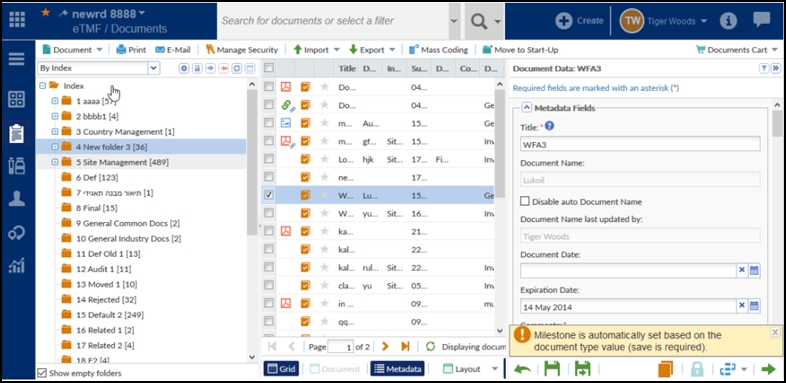
- If, you change happen to change the document type of a document and a new
milestone data is found, the system automatically updates the values and
displays a message accordingly. Refer to the screenshot below:
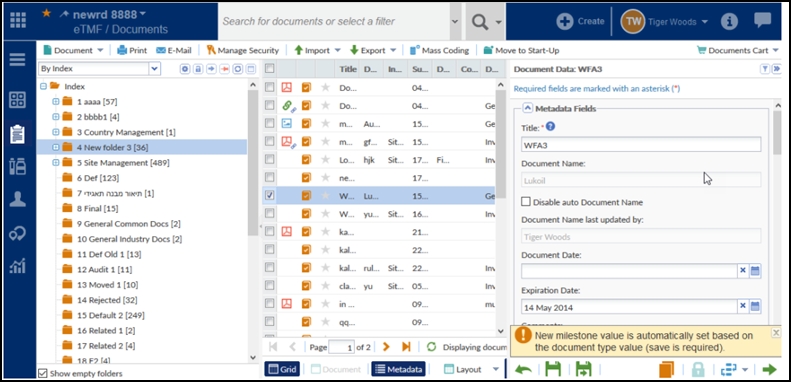
- If, you change happen to change the document type of a document and no new
milestone data is found, the system automatically updates the values and
displays a message accordingly. Refer to the screenshot below:
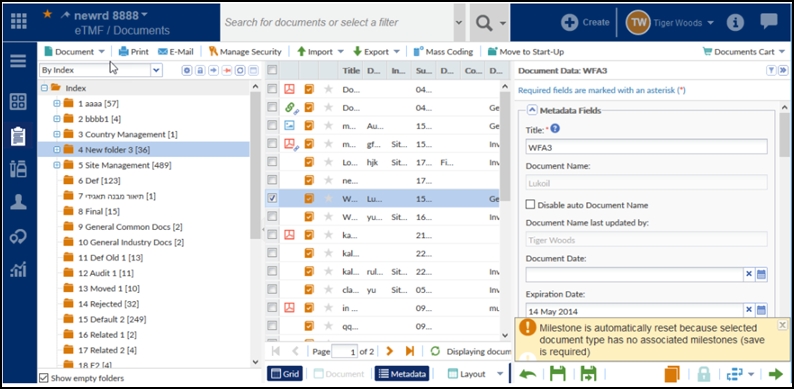
- If a document is coded with a document type that has no milestone associated
with it, then the following message is displayed. Refer to the screenshot
below: