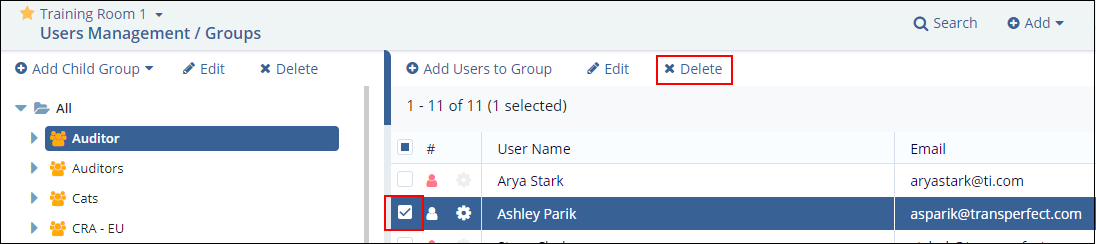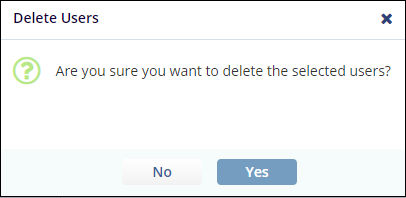Editing and Deleting Users from a group
Editing User in a Group
Users in a group can be edited by selecting the user from a group and clicking Edit from the top menu. Follow the on-screen instructions to edit the user details. Refer to the screenshot below: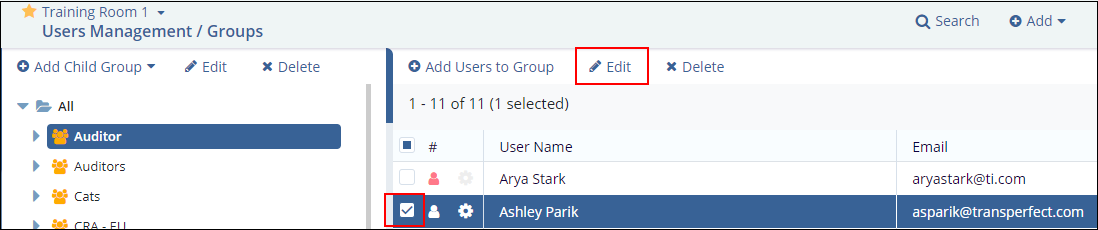
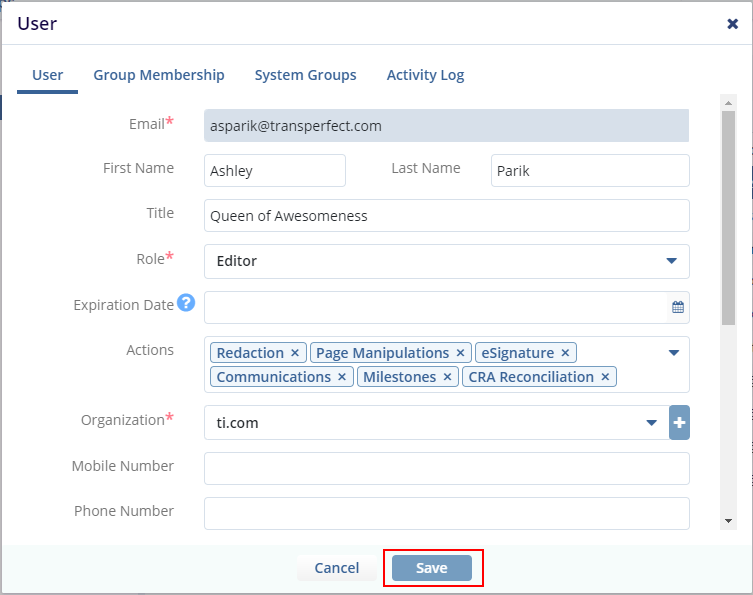
Deleting User from a group
Select the user from the required group and click Delete