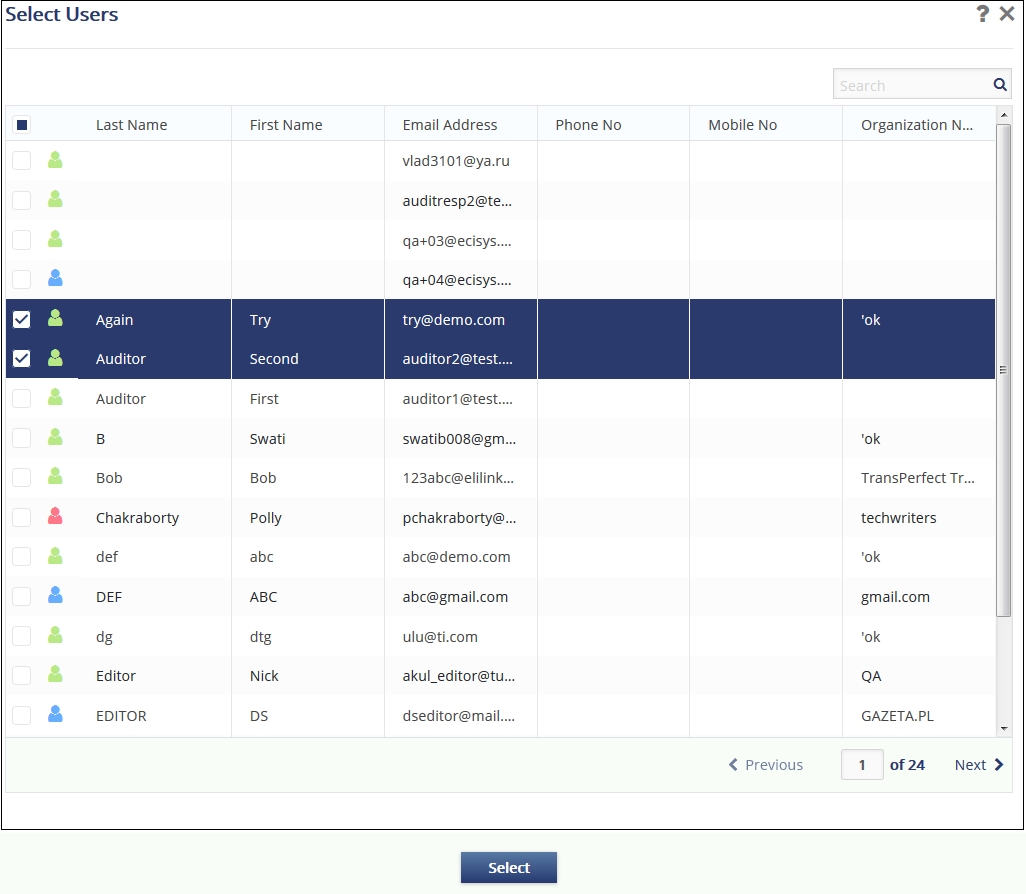Adding Users to a Group
- Navigate to Main Navigation → Users Management → Groups.
- Select the required group from the Index pane. The list of users appears in the right pane.
- Click Add User to Group
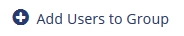 from the top menu in the right pane to add the
user to the group.
from the top menu in the right pane to add the
user to the group. - The Select Users window opens up.
- Select the users you wish to add to a group and click Select. The
users get added to the group. Refer to the screenshot below: