Dashlet - Pending Documents Review
The Pending Documents Review dashlet gives a list of all documents that are
pending for review. You can choose to view the documents pending for review for
All users, or only for yourself through My Review. Refer to the
screenshot below:
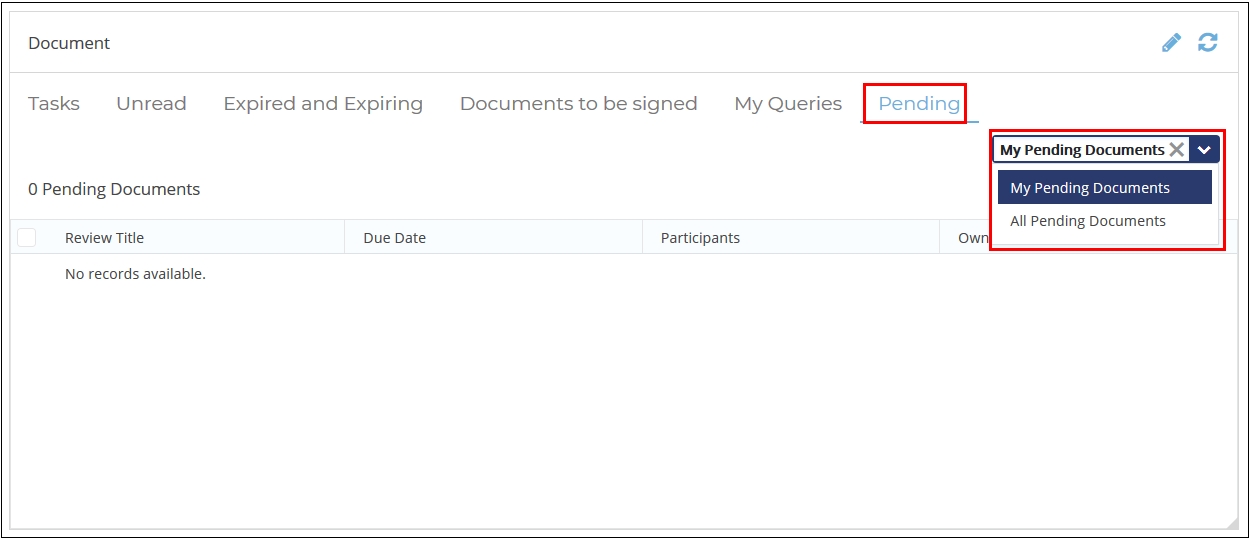
Click the All Pending Documents dropdown from the top right corner of the dashlet to toggle between the views. Following views are available for the user through Pending Documents Review dashlet:
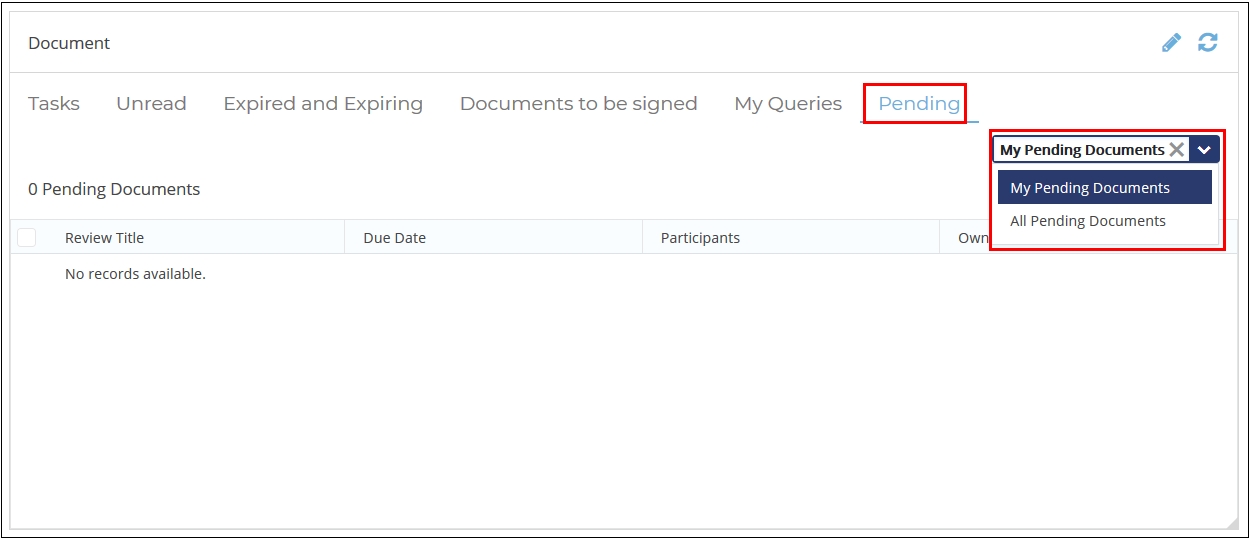
Click the All Pending Documents dropdown from the top right corner of the dashlet to toggle between the views. Following views are available for the user through Pending Documents Review dashlet:
- My Pending Documents: This displays the list of all pending documents that are assigned to you for review.
- All Pending Documents: This displays the list of all pending documents that are pending for review in a room.
