Dashlet - Documents
The Documents Dashlet gives an overview of the all documents and their related
activities in a room. Refer to the screenshot below:
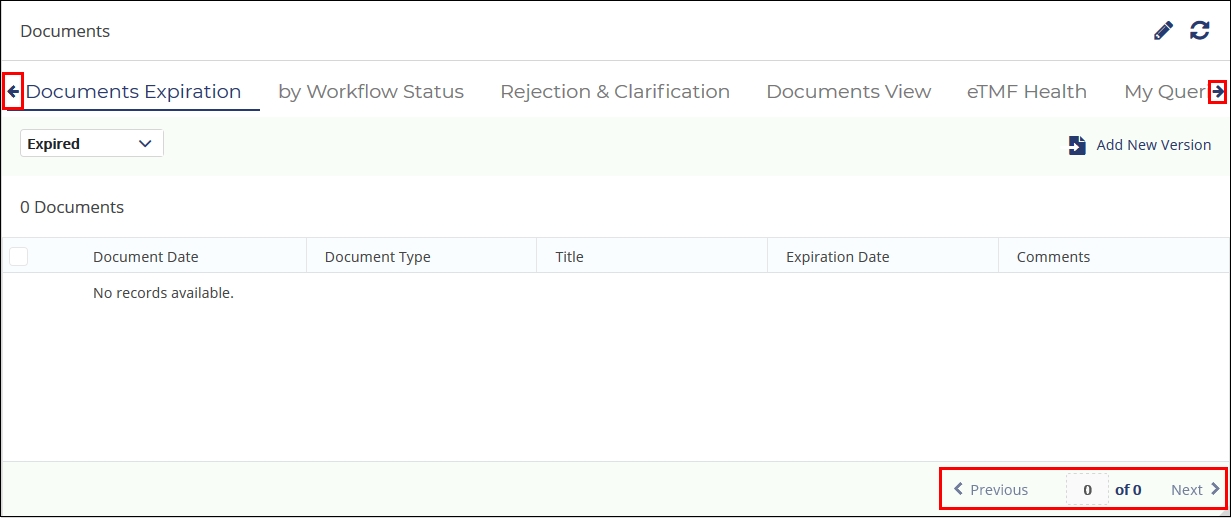
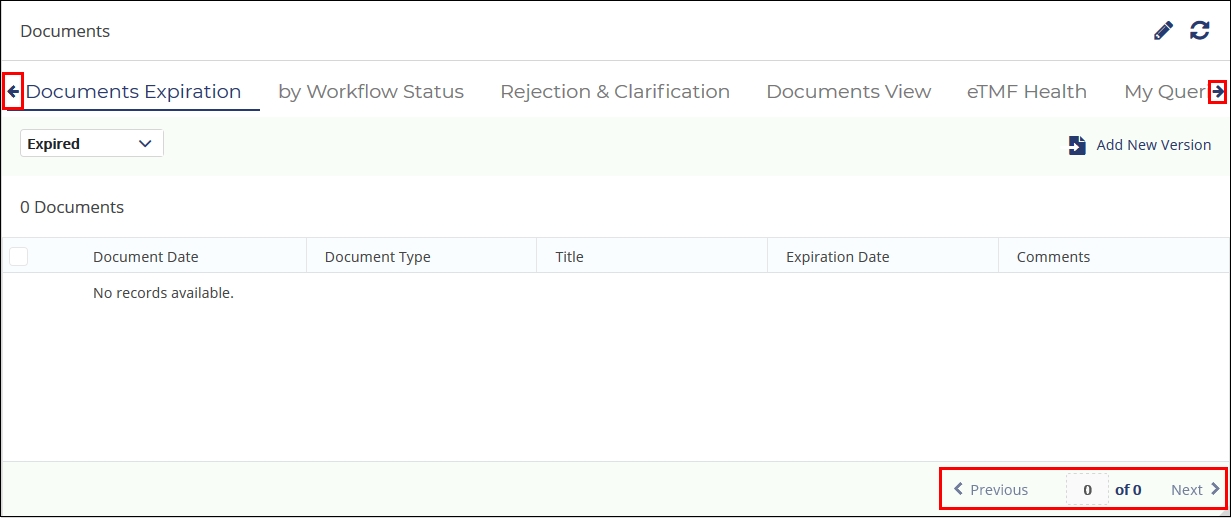
The dashlet provides the Right and Left arrows to the extremes of the dashlet to allow you to navigate to the sub- dashlets dashlets contained in the Document Dashlet.
Besides, for every dashlet of the Documents Dashlets, you can also use the Previous and Next arrows to move among the documents in the dashlet as shown in the screenshot above.
The Documents Dashlet contains the following tabs related to documents:- Claimed & Unclaimed
- Documents Expiration
- By Workflow Status
- Rejection and Clarification
- Documents View
- eTMF Health
- My Queries
- Documents Submissions
- Open Queries by Age
- Popular Documents
- Pending Documents Review
- Unread
- My Favorite Documents
- Milestones Timeline
- Milestone Type Report
- Tasks
Each of these is discussed in separate topics. Select the topic from the left pane to open it.
