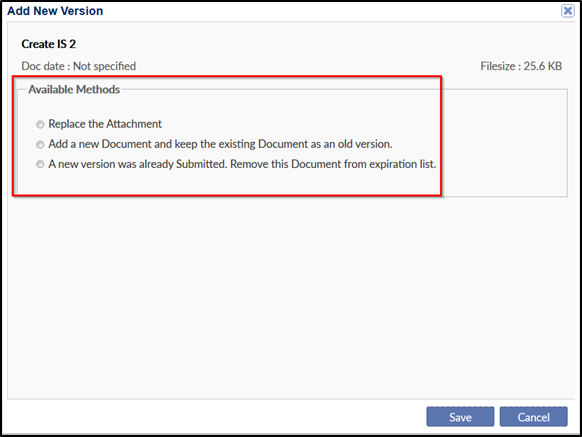Dashlet - Documents Expiration
The Documents Expiration dashlet lists the expiring and expired documents as specified in the expiration period (N). The dashlet has two views that can be selected through an Expired dropdown. To set the views, click the Expired dropdown located on the top left corner. Refer to the screenshot below:
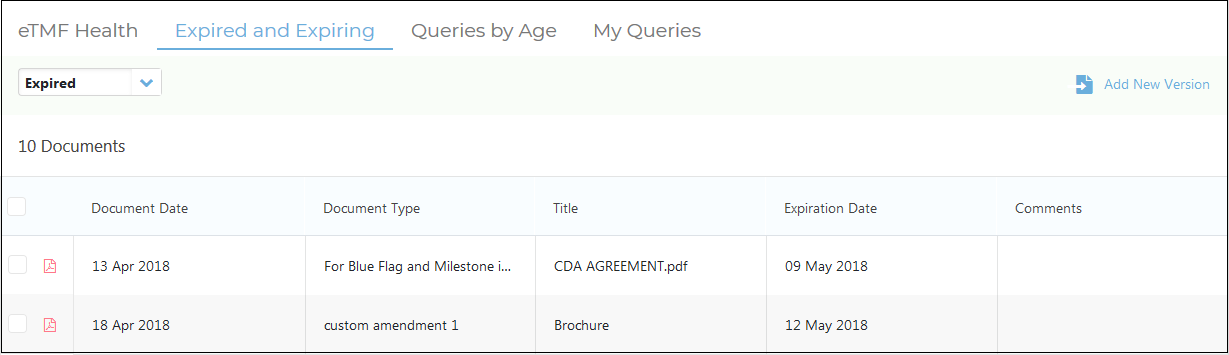
Click the Add New Version button from the top right corner of the dashlet to replace a document.
This opens the Add New Version window which provides the available methods to replace an attachment, or adds a new document and retain it alongside the older version or remove the older version if a new version is already submitted. Refer to the screenshot below: