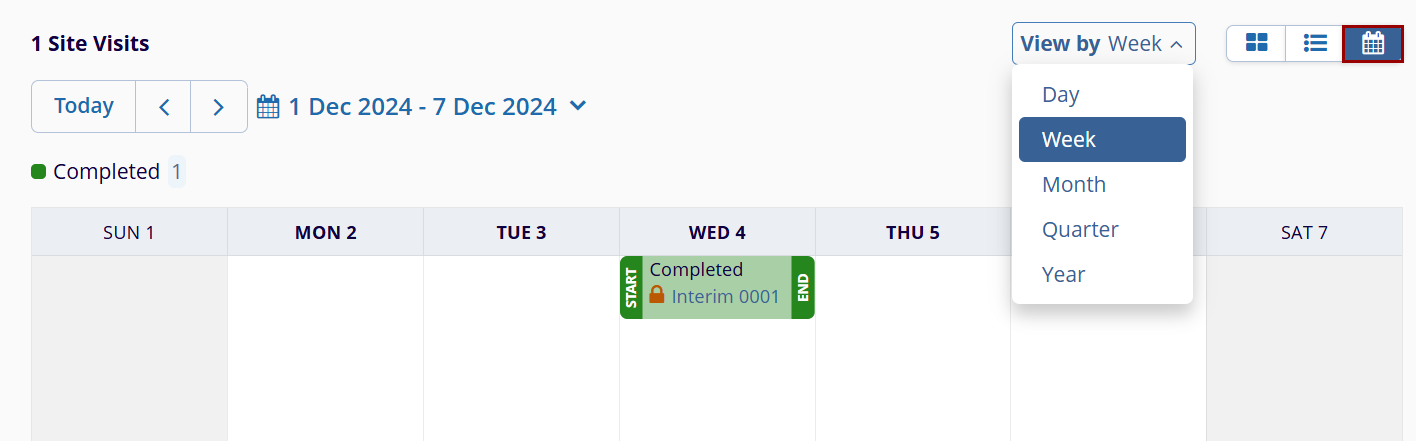Views
To customize the Site Visit screen view, follow the steps below.
- Click on the Card View button to display all site visits in a tile format.
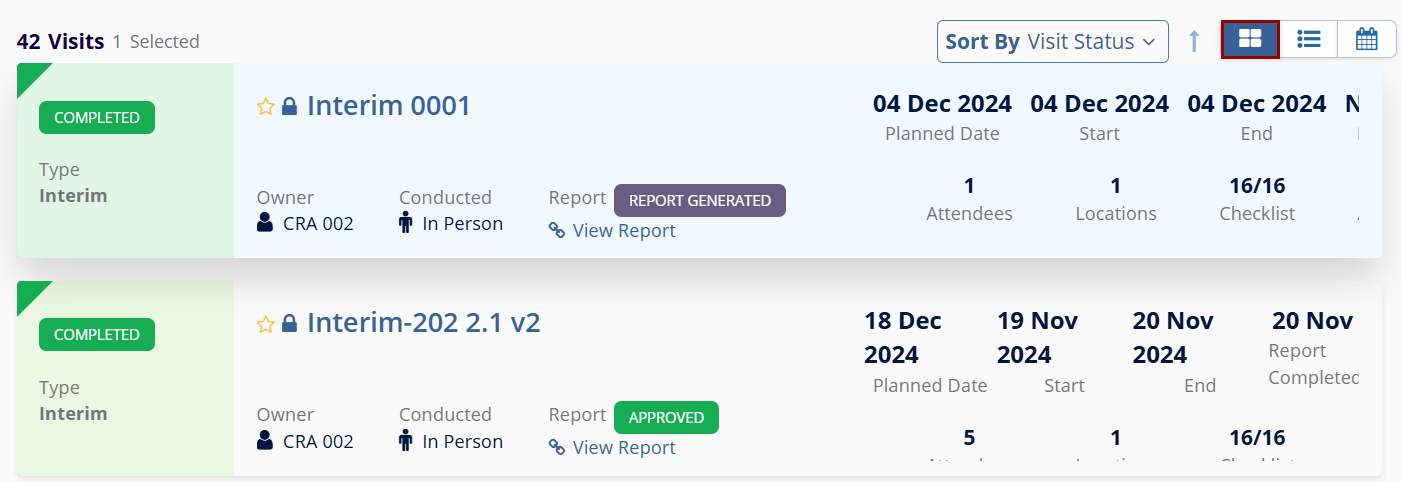
- Click on the List view button to view all the site visits in a list format.
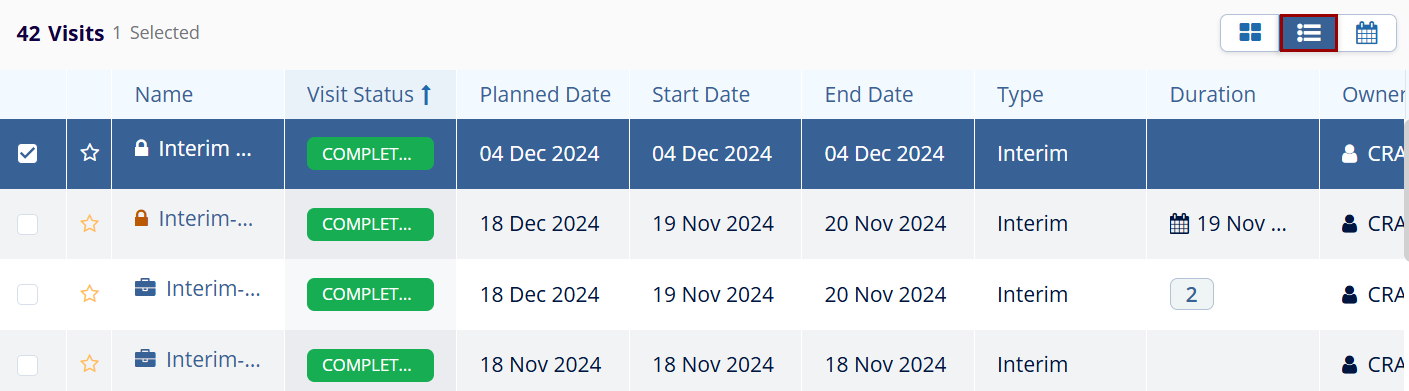
- Select the Calendar View button to display all site visits in a Day, Week,
Month, Quarter, or Year format within a calendar layout.