Templates
To associate an existing template, follow the steps below.
- On the Templates tab, click on the +Add button and select
+Associate option.
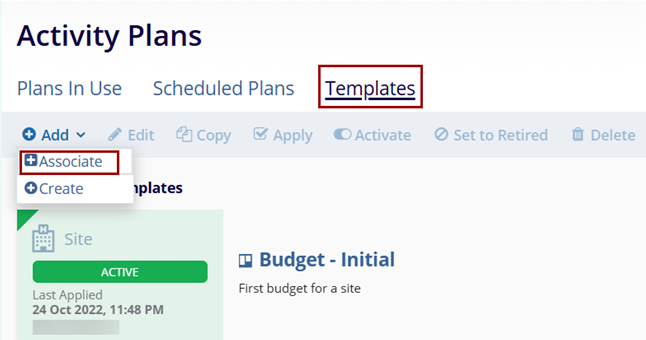
- On the Associate Activity Plan Templates to Study screen, select the plans and click
on the Associate button.
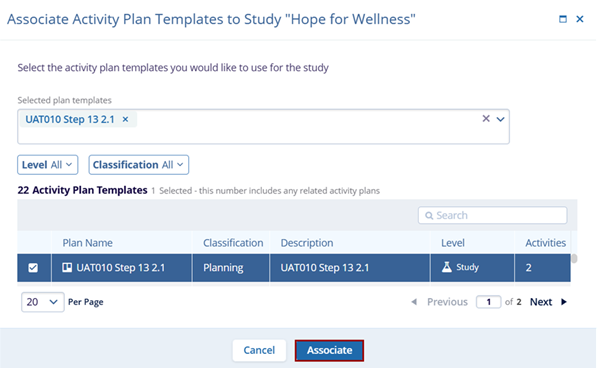
Note: Refer to Chapter 12. Activity Plan Templates for standard steps to create new template, edit, copy, apply, activate, set to retired and delete activity plan template records.
