Plans In Use
Apply New Plan
To apply a new plan, follow the steps below.
- Click on the +Apply New Plan button from the
top menu bar.
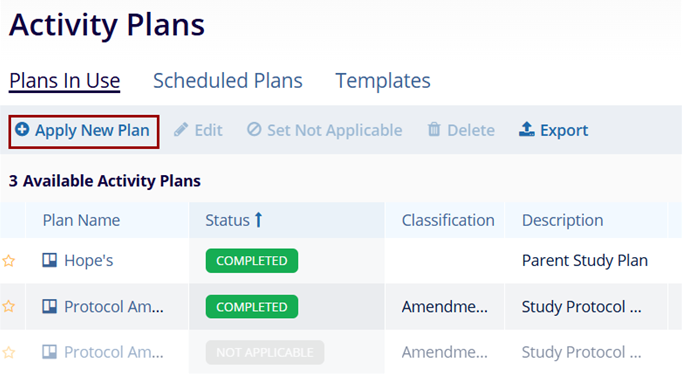
- On the Apply Activity Plan for Study screen in Step 1, either click the Apply
Plan button for a specific plan or select a plan and click the Next button.
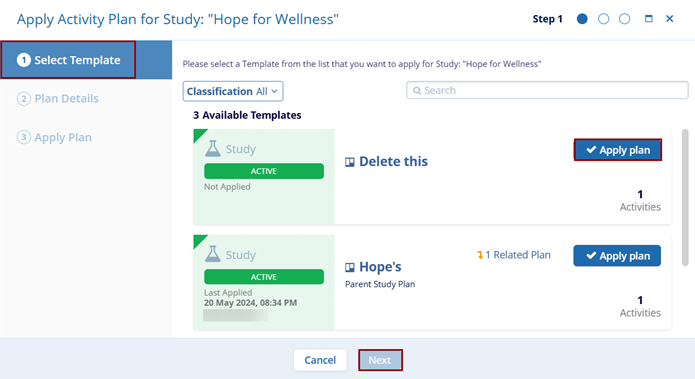
- On the Plan Details screen in Step 2, verify the details and click on the
Next button.
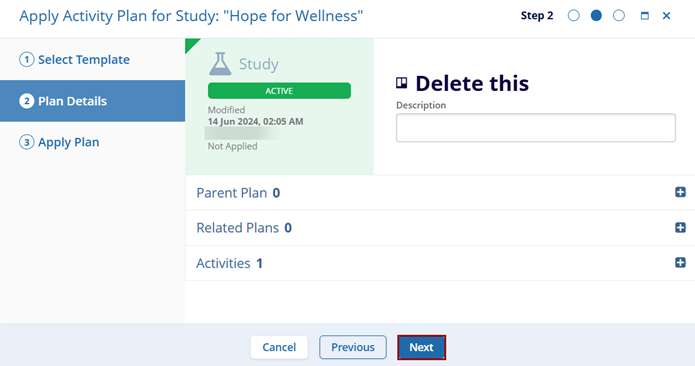
- On the Apply Plan screen in Step 3, select the planned date and click on the
Apply button.
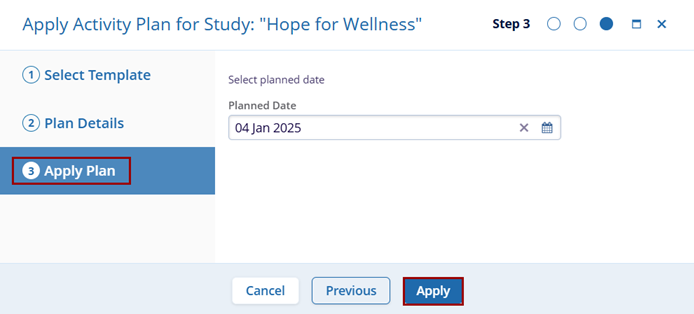
Note: The Edit, Set Not Applicable, Delete and Export functionalities are standard across the relevant modules.
