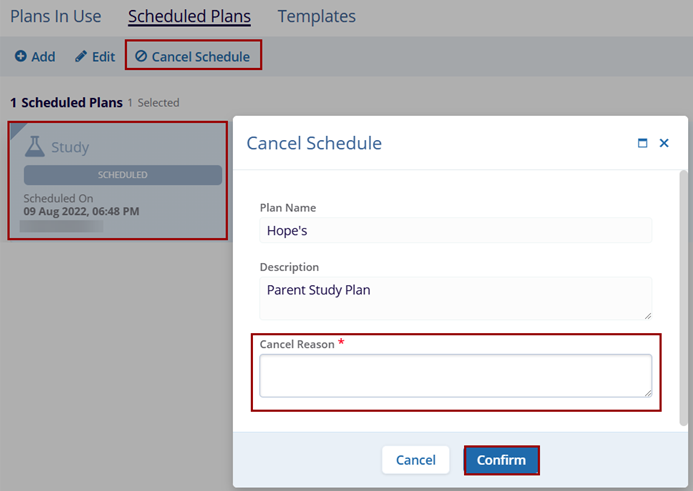Scheduled Plans
Add Scheduled Plans
- Click on the +Add button.
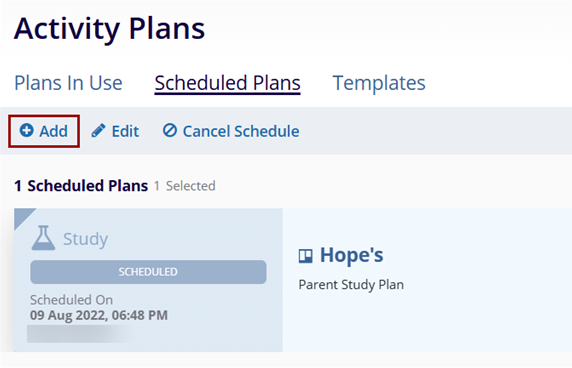
- Follow the similar steps detailed in the Plans in Use section to complete adding a Scheduled Plan.
- Click on the Edit button to the modify the plan details.
Cancel Schedule
To cancel a scheduled plan, follow the steps below.
- Select a plan by clicking on the tile.
- Click on the Cancel Schedule button from the top menu bar.
- On the Cancel Schedule screen, mandatorily enter a reason and click on the
Confirm button.