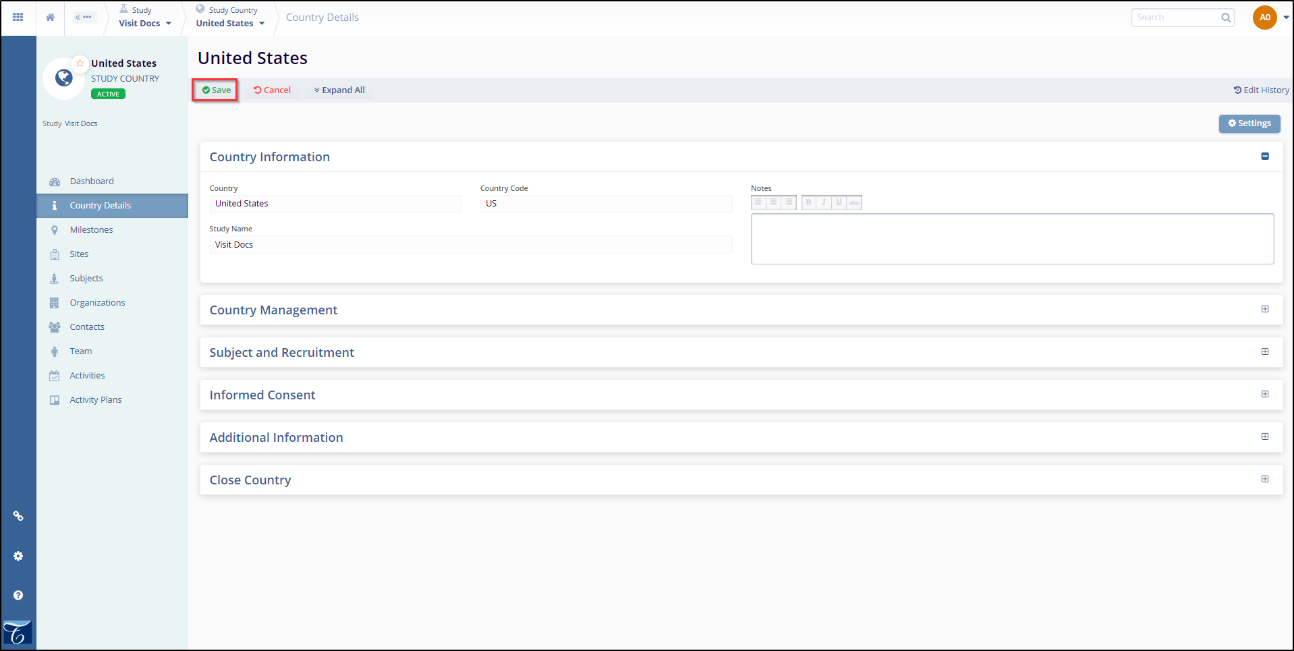Reviewing and Tracking Country Details
- Click on "Studies" in the navigation menu on
the left side of the screen. This opens the
"Studies" window.
.png)
- Click on the name of the study in which you want to define
countries. This opens the study's dashboard.
.png)
- Click on the "Countries" link in the navigation menu on the left side of the screen. This opens the "Countries" window, and the countries list is displayed.
- Navigate to the section you want to review on the screen and
click on the [+] sign next to the name to expand
it.
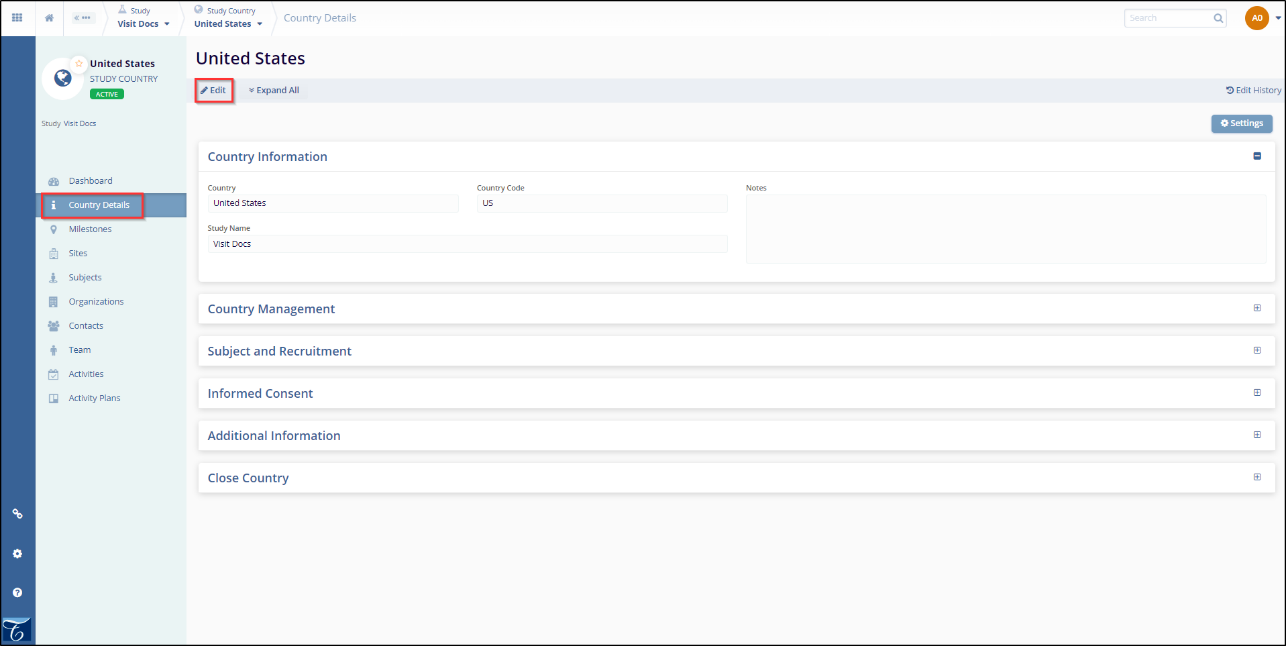
- Click on the Edit button on the top-left of the screen to make any changes and before returning, click on the Save button for the changes to apply.