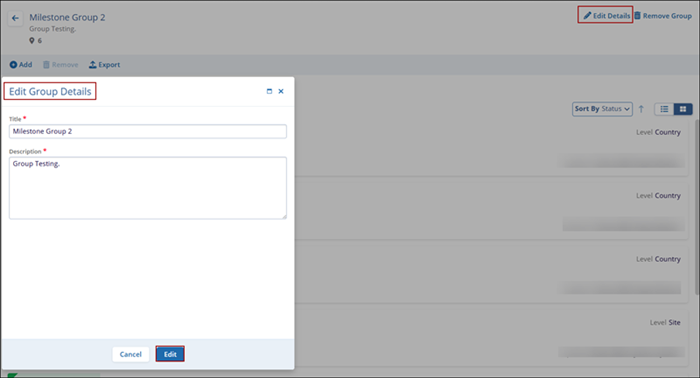Method 2
- From the left-hand navigation links, select Milestone Templates > Groups
- Click on the name of a group that needs to be edited which will
then open that particular group's screen.
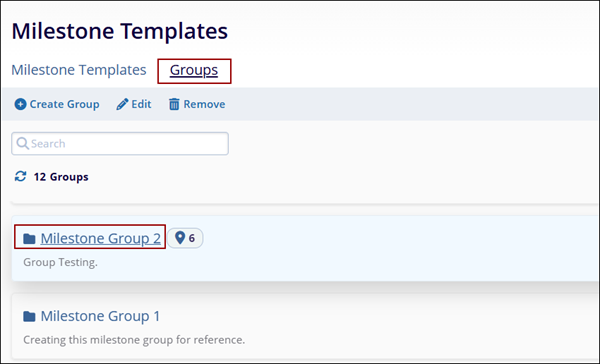
- Click on Edit Details,
- Make the required changes on the Edit Group Details screen, and select
Edit.