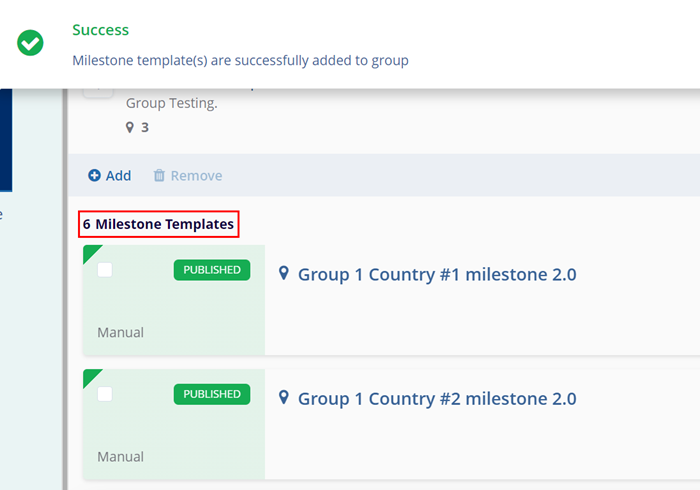Adding Template to a Milestone Group
To add templates to a Milestone Group, follow the steps below
- Click on the Milestone Group name (Milestone Group 2)
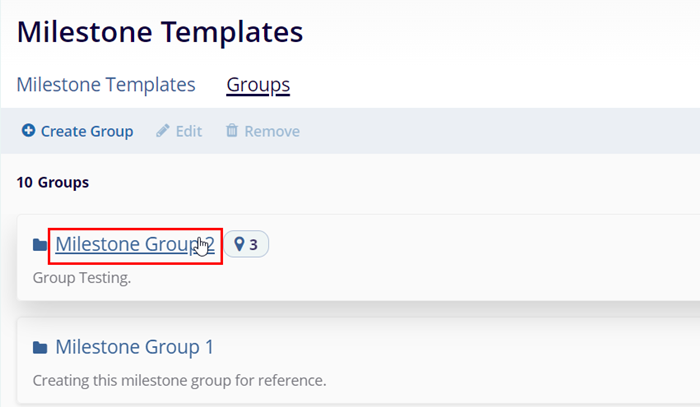
- On that Milestone Groups screen, templates that are added to that group are visible. To
add more templates, click on +Add.

- Click on the respective templates checkboxes to select the templates and then click on
Add.
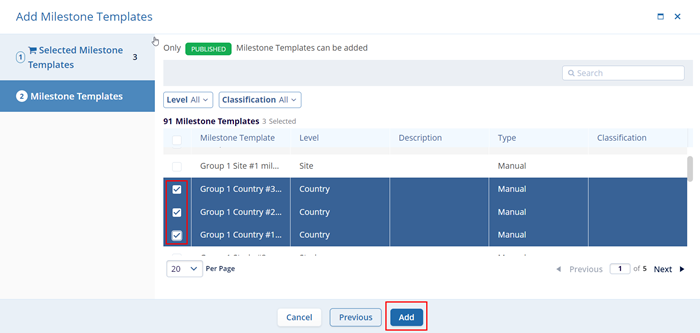
- The screen displays a success notification once templates are added to the groups. The
Group Details screen displays the total number of templates associated with that
group.